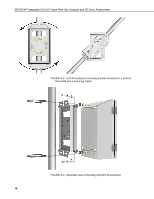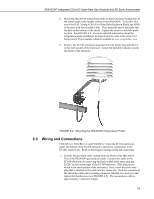Campbell Scientific IRGASON IRGASON Integrated CO2/H2O Open-Path Gas Analyzer - Page 18
Handle the IRGASON carefully., The optical source may, be damaged by rough handling
 |
View all Campbell Scientific IRGASON manuals
Add to My Manuals
Save this manual to your list of manuals |
Page 18 highlights
IRGASON® Integrated CO2/H2O Open-Path Gas Analyzer and 3D Sonic Anemometer WARNING Handle the IRGASON carefully. The optical source may be damaged by rough handling, especially while the analyzer is powered. 6. If the assembly is not level, slightly loosen the bolt that holds the mounting bracket on the boom adapter and adjust the assembly until the leveling bubble on top of the IRGASON block is within the bullseye. Retighten the bolt. 7. Attach the EC100 enclosure to the mast, tripod leg, or other part of the mounting structure. To do this, attach the EC100-enclosure mounting bracket (pn 26604) to the pipe by loosely tightening the u-bolts around the pipe. The u-bolts are found in the mesh pocket inside the EC100 enclosure. If the pipe does not run vertically (for example, if the enclosure is being attached to a leg of a tripod), rotate the bracket to the side of the pipe. The enclosure must hang upright. Make angle adjustments as needed by loosening the four nuts and rotating the bracket plates relative to one another. If the necessary angle cannot be achieved in the given orientation, the four nuts may be removed and the top plate indexed by 90° to allow the bracket to travel in the other direction (see FIGURE 6-2). Once adjusted, tighten all the nuts. Finally, attach the EC100 enclosure to the bracket by loosening the bolts on the back of the enclosure, hanging the enclosure on the mounting bracket (it should slide into place and be able to securely hang from the bracket), and tightening the bolts (see FIGURE 6-3). 8