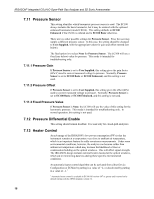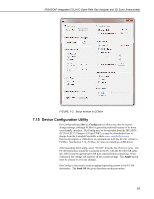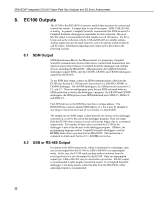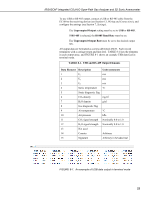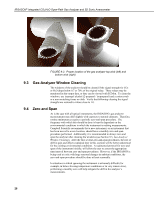Campbell Scientific IRGASON IRGASON Integrated CO2/H2O Open-Path Gas Analyzer - Page 33
Unprompted Output, RS-485, RS485 Baud Rate, TABLE 8-1., USB and RS-485 Output Elements, Data Element
 |
View all Campbell Scientific IRGASON manuals
Add to My Manuals
Save this manual to your list of manuals |
Page 33 highlights
IRGASON® Integrated CO2/H2O Open-Path Gas Analyzer and 3D Sonic Anemometer To use USB or RS-485 output, connect a USB or RS-485 cable from the EC100 to the receiving device (see Section 6.3, Wiring and Connections), and configure the settings (see Section 7, Settings). The Unprompted Output setting must be set to USB or RS-485. If RS-485 is selected, the RS485 Baud Rate must be set. The Unprompted Output Rate must be set to the desired output rate. All output data are formatted as comma delimited ASCII. Each record terminates with a carriage return and line feed. TABLE 8-1 lists the elements in each output array, and FIGURE 8-1 shows an example USB data feed in terminal mode. TABLE 8-1. USB and RS-485 Output Elements Data Element Description Units/comments 1 Ux m/s 2 Uy m/s 3 Uz m/s 4 Sonic temperature °C 5 Sonic diagnostic flag 6 CO2 density mg/m3 7 H2O density g/m3 8 Gas diagnostic flag 9 Air temperature °C 10 Air pressure kPa 11 CO2 signal strength Nominally 0.0 to 1.0 12 H2O signal strength Nominally 0.0 to 1.0 13 Not used 14 Counter Arbitrary 15 Signature Arbitrary in hexadecimal FIGURE 8-1. An example of USB data output in terminal mode 23