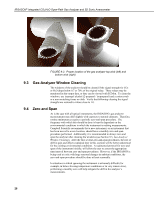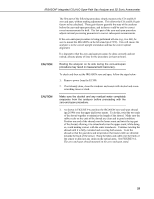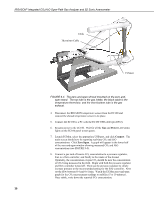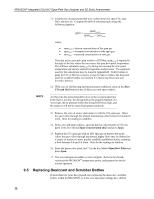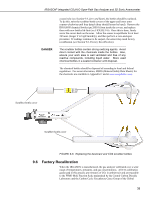Campbell Scientific IRGASON IRGASON Integrated CO2/H2O Open-Path Gas Analyzer - Page 40
Power, Connect, Zero/Span, The top tube is the gas intake, the black cable is
 |
View all Campbell Scientific IRGASON manuals
Add to My Manuals
Save this manual to your list of manuals |
Page 40 highlights
IRGASON® Integrated CO2/H2O Open-Path Gas Analyzer and 3D Sonic Anemometer Intake Thermistor Cable Exhaust FIGURE 9-4. The zero-and-span shroud mounted on the zero-andspan stand. The top tube is the gas intake, the black cable is the temperature thermistor, and the short bottom tube is the gas exhaust. 4. Disconnect the IRGASON temperature sensor from the EC100 and connect the shroud temperature sensor in its place. 5. Connect the EC100 to a PC with the EC100 USB cable (pn 26563). 6. Resume power to the EC100. Wait for all the Gas and Power LED status lights on the EC100 panel to turn green. 7. Launch ECMon, select the appropriate USB port, and click Connect. The main screen should now be reporting real-time CO2 and H2O concentrations. Click Zero/Span. A graph will appear in the lower half of the zero-and-span window showing measured CO2 and H2O concentrations (see FIGURE 9-5). 8. Connect a gas tank of known CO2 concentration to a pressure regulator, then to a flow controller, and finally to the intake of the shroud. Optimally, the concentration of span CO2 should be near the concentration of CO2 being measured in the field. Begin with both the pressure regulator and flow controller turned off. Then use the pressure regulator to slowly increase pressure to the recommended setting for the flow controller. Next set the flow between 0.4 and 0.6 l/min. Watch the ECMon zero-and-span graph for the CO2 measurement readings to stabilize (5 to 10 minutes). Once stable, write down the reported CO2 concentration. 30