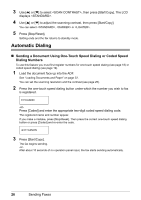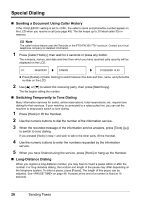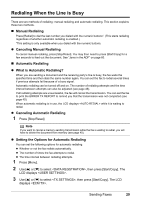Canon FAX-JX210P User's Guide - Page 31
Delayed Sending, Press [Start/Copy] twice. The LCD displays <2TIMES>.
 |
View all Canon FAX-JX210P manuals
Add to My Manuals
Save this manual to your list of manuals |
Page 31 highlights
4 Use [{] or [}] to select , then press [Start/Copy]. The LCD displays . z To disable automatic redialing, use [{] or [}] to select , then press [Start/Copy]. Press [Stop/Reset] to return to standby mode. z To enable automatic redialing, use [{] or [}] to select and continue with the steps below. 5 Press [Start/Copy] twice. The LCD displays . 6 Use the numeric buttons, or [{] or [}] to enter the number of times you want the fax to redial, then press [Start/Copy] twice. The LCD displays . 7 Use the numeric buttons, or [{] or [}] to enter the time interval between redialing attempts, then press [Start/Copy]. 8 Press [Stop/Reset]. The fax returns to standby mode. Delayed Sending Your fax can send a document automatically at a preset time. This allows you to take advantage of lower late-night long-distance rates offered by some telephone companies. The fax can only register one preset sending operation at a time. 1 Load the document face up into the ADF. See "Loading Documents and Paper" on page 22. You can set the scanning resolution and contrast (see page 25). 2 Press [Menu]. 3 Use [{] or [}] to select , then press [Start/Copy]. 4 Use [{] or [}] to select , then press [Start/Copy]. SET TIME 15:00 5 Enter the desired sending time (in 24-hour clock format) using the numeric buttons. z Precede single digits with a zero. z Press [Clear] if you need to re-enter the time. z You can also use [[] or []] to move the cursor. 6 Press [Start/Copy]. 7 Enter the receiving party's fax number. z You can enter the receiving party's fax number by using the numeric buttons, one-touch speed dialing, coded speed dialing, or directory dialing (see page 26). z If you use the numeric buttons, press [Start/Copy] after entering the number to register it. 30 Sending Faxes