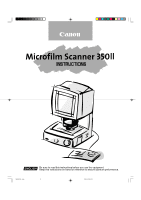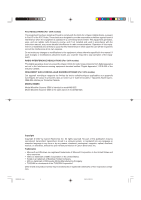3
CONTENTS
INTRODUCTION
......................................................................................
1
Conventions
............................................................................................................
2
BEFORE YOU BEGIN
.............................................................................
5
Work Safety!
.....................................................................................................
5
Choosing a safe location
...................................................................................
5
Power supply
.....................................................................................................
7
Daily handling
.........................................................................................................
8
Features of the Microfilm Scanner 350II
...............................................................
10
About operation modes
..........................................................................................
11
Unpacking: What's in the box?
.............................................................................
12
Options
..................................................................................................................
13
Important parts and their functions
.......................................................................
14
Operation panel and keyboard keys
.....................................................................
15
Operation panel keys
......................................................................................
15
Keyboard keys
.................................................................................................
16
Preparing the carrier
.............................................................................................
17
Preparing the lens
.................................................................................................
18
Fixed lens
........................................................................................................
18
Zoom lenses
....................................................................................................
18
Switching the lens
...........................................................................................
18
Preparing optional printer (for the DMP mode)
.....................................................
20
Preparing the computer
(scanner mode)
.............................................................
21
TURNING THE POWER ON/OFF
..........................................................
24
Turning the power on
............................................................................................
24
Turning the power off
............................................................................................
24
Scanner recognition
..............................................................................................
25
ABOUT THE SOFTWARE
......................................................................
29
Installing the ISIS/TWAIN driver
...........................................................................
29
Installing CapturePerfect
.......................................................................................
30
Using the software
................................................................................................
31
Using the ISIS/TWAIN Driver
..........................................................................
31
Using CapturePerfect
......................................................................................
31
About the Reader-Printer mode
............................................................................
32
Starting up Reader-Printer mode
....................................................................
32
Uninstalling the software
.......................................................................................
34
SETTING THE SCANNER
.....................................................................
35
Loading the film
.....................................................................................................
35
Adjusting the image
..............................................................................................
35
Selecting the polarity
.............................................................................................
36
CE-IE-335-01
07.5.14, 14:19
3