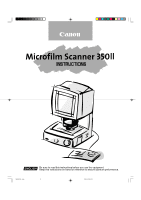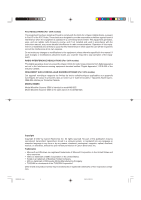4
Brightness adjustment
..........................................................................................
36
Automatic adjustment
......................................................................................
36
Manual adjustment
..........................................................................................
36
Trimming/border removal settings
.........................................................................
37
Trimming
.........................................................................................................
37
Border removal
................................................................................................
38
Using auto rotation
................................................................................................
39
Setting the function keys (DMP mode)
.................................................................
39
Date stamp feature
..........................................................................................
39
Note feature
..........................................................................................................
41
Entering the note
.............................................................................................
41
Setting the print mode
.....................................................................................
42
Switching the operation modes
.......................................................................
42
Printing (DMP mode)
..............................................................................
43
USER MODE
.........................................................................................
45
User mode setting
.................................................................................................
45
User mode setting functions
.................................................................................
46
Power saver mode
..........................................................................................
46
Hi-speed scanning
...........................................................................................
46
Scanning resolution
.........................................................................................
46
Cleaning mode
................................................................................................
47
Switching the operation modes
.......................................................................
47
Setting the function keys
.................................................................................
47
ENTERING THE DEFAULT VALUES
.....................................................
48
Entering the default values
...................................................................................
48
Registering the zoom values
.................................................................................
48
MAINTENANCE AND TROUBLESHOOTING
........................................
49
Replacing the lamp
...............................................................................................
49
Routine cleaning
...................................................................................................
51
Cleaning the screen and main unit
..................................................................
51
Cleaning the lens
............................................................................................
51
Cleaning mode
......................................................................................................
52
Cleaning the Fixing Rollers
.............................................................................
52
Troubleshooting
....................................................................................................
53
User call errors
......................................................................................................
54
Scanner mode
.................................................................................................
54
DMP mode
......................................................................................................
54
Service Call Errors
................................................................................................
55
SPECIFICATIONS
..................................................................................
56
INDEX
....................................................................................................
57
CE-IE-335-01
07.5.14, 14:19
4