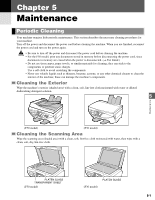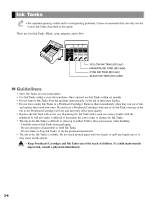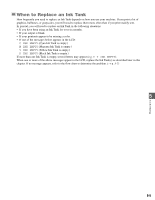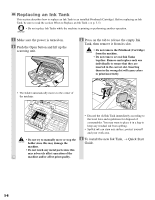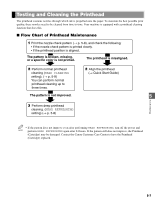Canon MultiPASS F50 Reference Guide for the MultiPASS F30 and MultiPASS F50 - Page 32
Cleaning Inside the Machine, remove any ink or paper debris from - ink cartridges
 |
View all Canon MultiPASS F50 manuals
Add to My Manuals
Save this manual to your list of manuals |
Page 32 highlights
Cleaning Inside the Machine To prevent ink spots and paper dust from accumulating inside the machine and affecting print quality, clean the unit's print area periodically. 1 Turn off the power and disconnect the power cord from the machine. 2 Push the Open button and lift up the scanning unit. 3 Use a clean, soft, dry, lint-free cloth to remove any ink or paper debris from the machine's interior (shaded area), especially around the platen and pinch roller. • Be careful not to touch the Printhead (Cartridge) or its holder. PINCH ROLLER PLATEN ROUND SHAFT RIBBON CABLE TRANSPARENT FILM • Do not touch the components shown or CAUTION any metal parts since this may adversely affect operation of the machine and/or affect print quality. 4 When you are finished, close the scanning unit. • Be sure to close the scanning unit until it locks into place, or the machine will not function properly. 5 Reconnect the power cord and turn on the power. 5-2