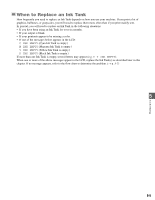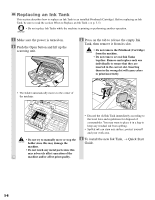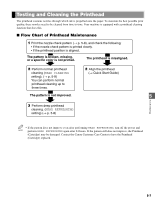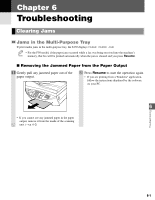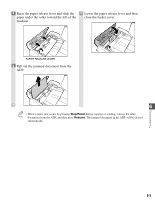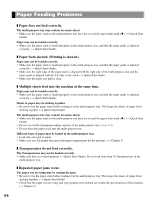Canon MultiPASS F50 Reference Guide for the MultiPASS F30 and MultiPASS F50 - Page 40
Jams in the ADF F50 Model Only, Resume, Stop/Reset
 |
View all Canon MultiPASS F50 manuals
Add to My Manuals
Save this manual to your list of manuals |
Page 40 highlights
I Removing the Jammed Paper from the Scanning Unit 1 Turn off the power. 2 Push the Open button and lift up the scanning unit. 3 Gently gather the jammed paper to the center of the opening, and then remove it. • Be careful not to touch the components CAUTION inside the machine. 4 Close the scanning unit and turn on the power. 5 Press Resume to start the operation again. • If you are printing from a Windows® application, follow the instructions displayed by the software on your PC. Jams in the ADF (F50 Model Only) When a document is jammed or misfed in the ADF, the LCD displays DOC.TOO LONG. • You do not need to turn off the power when you remove the jammed documents from the ADF. NOTE 1 Press Stop/Reset. 3 Open the feeder cover. 2 If a multipage document is loaded, remove all document except for jammed page(s) from the ADF. 6-2