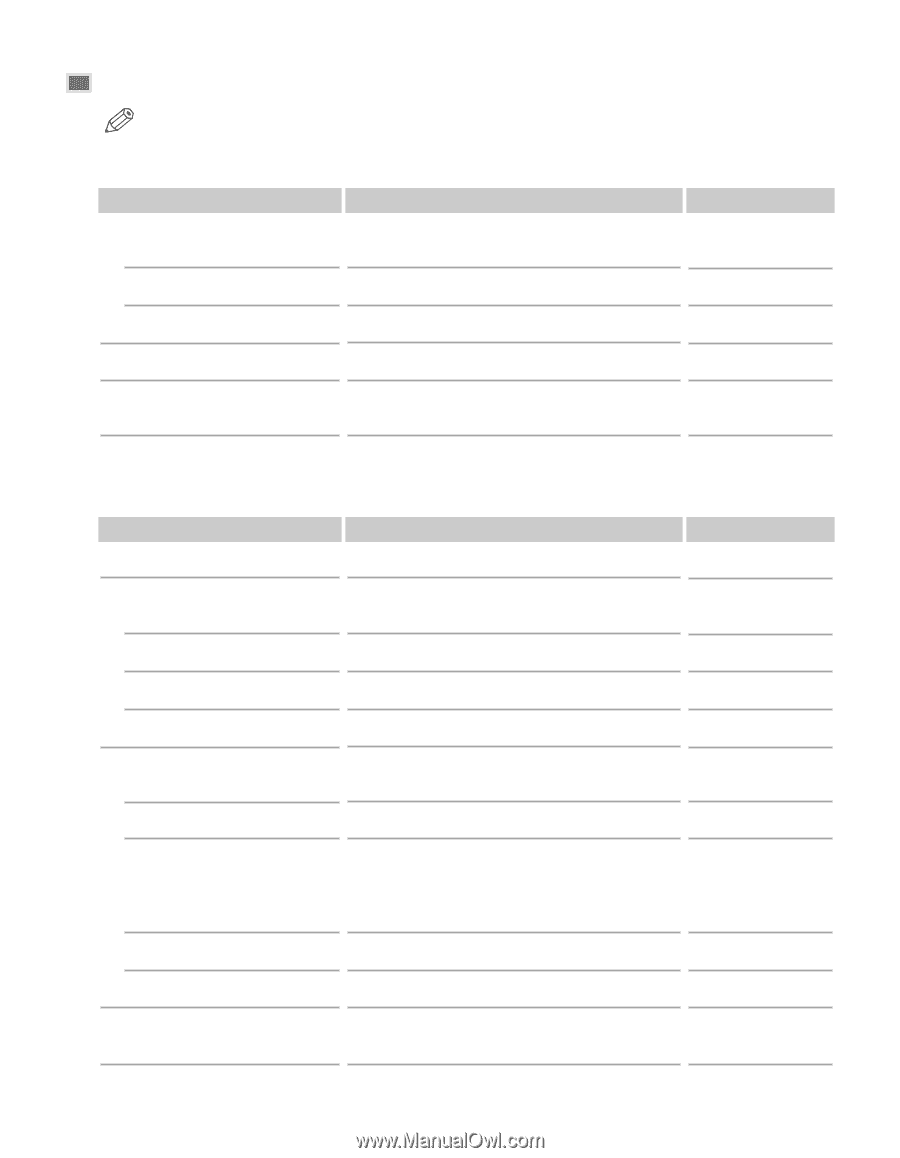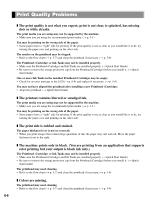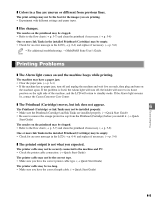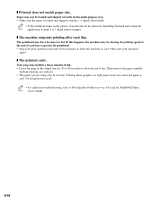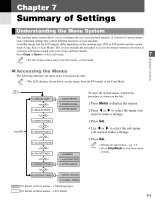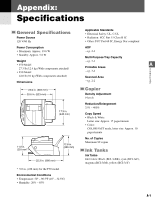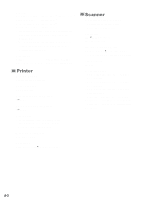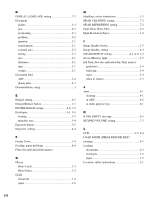Canon MultiPASS F50 Reference Guide for the MultiPASS F30 and MultiPASS F50 - Page 51
Menus in Copy Mode, SPECIAL COPY, PRINTER SETTINGS - deep printhead cleaning
 |
View all Canon MultiPASS F50 manuals
Add to My Manuals
Save this manual to your list of manuals |
Page 51 highlights
Menus in Copy Mode • Default settings are shown in bold type. NOTE SPECIAL COPY* Name 1.IMAGE REPEAT Description Prints multiple copies of an image on a single sheet. (→ p. 4-5) Setting - VERTICAL Selects the number of vertical repetitions. 1/2/3/4 HORIZONTAL 2.MIRROR IMAGE Selects the number of horizontal repetitions. Prints a mirror image of the original. (→ p. 4-7) 1/2/3/4 - 3.ENTIRE IMAGE Prints the original image to fit the selected paper - size. (→ p. 4-8) * This menu is available only in the Copy Mode. PRINTER SETTINGS Name 1.CLEANING Description Selects a cleaning function. Setting 1.NOZZLE CHECK 2.HEAD CLEANING 3.HEAD REFRESHING 4.ROLLER CLEANING Prints the nozzle check pattern to see if the print - head nozzles are operating properly. (→ p. 5-8) Performs normal printhead cleaning. (→ p. 5-8) - Performs deep printhead cleaning. (→ p. 5-8) - Performs roller cleaning. (→ p. 5-3) - 2.ALIGN PRINT HEAD Aligns the vertical and lateral print position of - the printhead. (→ Quick Start Guide) VERT LINE PATTRN Prints the vertical line pattern. - CHANGE V VALUE Selects the pattern you want to use, for A to F. A, B, C: -3 to +7 (0) D, E, F: -5 to +5 (0) LAT LINE PATTERN Prints the lateral line pattern. - CHANGE L VALUE Selects the pattern you want to use, for G and H. -3 to +3 (0) 3.BOTTOM MARGIN Selects the length of the bottom margin for color NORMAL (5 mm) copying and color reception. LONG (27 mm) 7-2