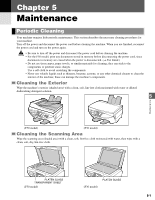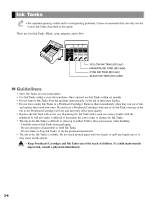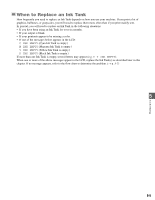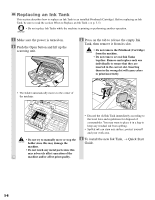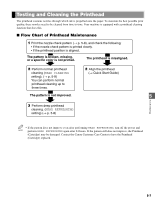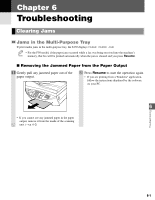Canon MultiPASS F50 Reference Guide for the MultiPASS F30 and MultiPASS F50 - Page 35
When to Replace an Ink Tank, C INK EMPTY
 |
View all Canon MultiPASS F50 manuals
Add to My Manuals
Save this manual to your list of manuals |
Page 35 highlights
Maintenance When to Replace an Ink Tank How frequently you need to replace an Ink Tank depends on how you use your machine. If you print a lot of graphics, halftones, or grayscales, you will need to replace them more often than if you print mainly text. In general, you will need to replace an Ink Tank in the following situations: • If you have been using an Ink Tank for over six months. • If your output is blank. • If your printouts appear to be missing a color. • If one of the messages below appears in the LCD: C INK EMPTY (Cyan Ink Tank is empty.) M INK EMPTY (Magenta Ink Tank is empty.) Y INK EMPTY (Yellow Ink Tank is empty.) K INK EMPTY (Black Ink Tank is empty.) If more than one Ink Tank is empty, several letters may appear (e.g. C Y INK EMPTY). When one or more of the above messages appear in the LCD, replace the Ink Tank(s) as described later in this chapter. If no message appears, refer to the flow chart to determine the problem. (→ p. 5-7) 5 5-5