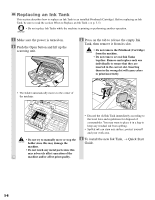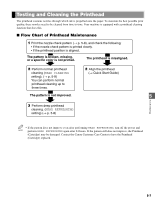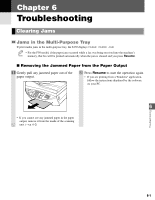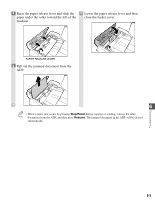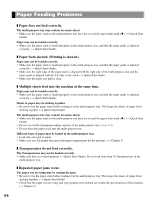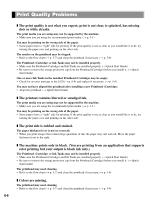Canon MultiPASS F50 Reference Guide for the MultiPASS F30 and MultiPASS F50 - Page 41
Raise the paper release lever and slide the, paper under the roller toward the left of - troubleshooting
 |
View all Canon MultiPASS F50 manuals
Add to My Manuals
Save this manual to your list of manuals |
Page 41 highlights
4 Raise the paper release lever and slide the 6 Lower the paper release lever and then paper under the roller toward the left of the close the feeder cover. machine. PAPER RELEASE LEVER 5 Pull out the jammed document from the ADF. 6 • When a paper jam occurs by pressing Stop/Reset during copying or sending, remove the other NOTE documents from the ADF, and then press Resume. The jammed document in the ADF will be ejected automatically. 6-3 Troubleshooting

6
6-3
•
When a paper jam occurs by pressing
Stop/Reset
during copying or sending, remove the other
documents from the ADF, and then press
Resume
. The jammed document in the ADF will be ejected
automatically.
NOTE
Troubleshooting
4
Raise the paper release lever and slide the
paper under the roller toward the left of the
machine.
5
Pull out the jammed document from the
ADF.
6
Lower the paper release lever and then
close the feeder cover.
PAPER RELEASE LEVER