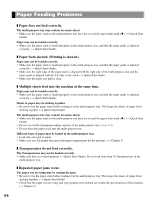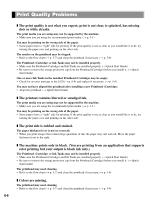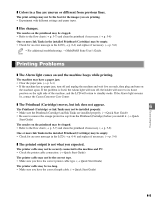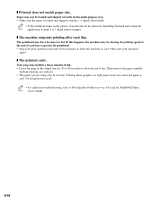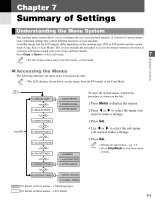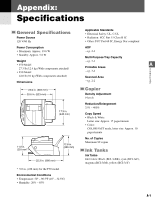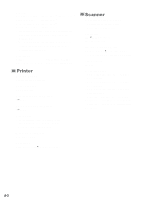Canon MultiPASS F50 Reference Guide for the MultiPASS F30 and MultiPASS F50 - Page 49
General Problems, If You Cannot Solve the Problem, The machine has no power. - help
 |
View all Canon MultiPASS F50 manuals
Add to My Manuals
Save this manual to your list of manuals |
Page 49 highlights
General Problems ❚ The machine has no power. The power cord may not be plugged in securely. • Check that the power cord is plugged securely into the machine and into the wall outlet, and the power is turned on (→ Quick Start Guide). If the machine is plugged into a power strip, make sure the power strip is plugged in and turned on. The power cord may not be supplying power. • Check the power cord by substituting with another, or by using a voltmeter to test it for continuity. ❚ The machine will not print reports. The Black Ink Tank of the installed Printhead (Cartridge) may be empty. • Check for an error message in the LCD (→ p. 6-4), and replace if necessary. (→ p. 5-6) ❚ Nothing appears in the LCD. The power cord may not be plugged in securely. • Check that the power cord is plugged securely into the machine and into the wall outlet, and the power is turned on (→ Quick Start Guide). If the machine is plugged into a power strip, make sure the power strip is plugged in and turned on. If the LCD remains blank, turn off the power and unplug the machine, wait five seconds, then plug it in again. If You Cannot Solve the Problem If you have a problem with your machine and you cannot solve it by referring to the information in this chapter, 6 contact the Canon Customer Care Center. Canon's support personnel are trained in the technical support of Canon's products and should be able to help you with your problem. • If the machine makes strange noises, emits smoke or strange smells, turn off the power, unplug it CAUTION immediately, and then contact the Canon Customer Care Center. Do not attempt to disassemble or repair the machine yourself. • Attempting to repair the machine yourself may void the limited warranty. IMPORTANT If you need to contact Canon directly, make sure you have the following information: • Product name MultiPASS F50/F30 • Serial number The serial number is on the label located at the back of the machine. Troubleshooting • MultiPASS Suite version number → MultiPASS Suite User's Guide • Place of purchase • Nature of problem • Steps you have taken to solve the problem and the results 6-11