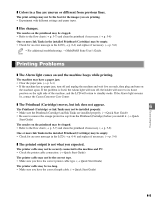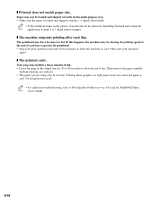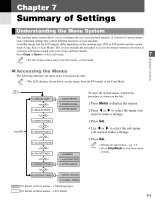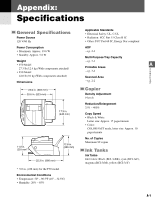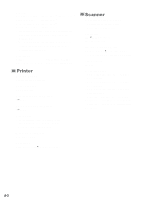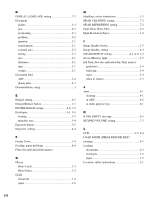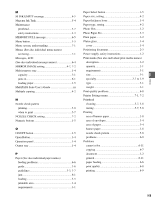Canon MultiPASS F50 Reference Guide for the MultiPASS F30 and MultiPASS F50 - Page 52
SYSTEM SETTINGS, Description, Setting
 |
View all Canon MultiPASS F50 manuals
Add to My Manuals
Save this manual to your list of manuals |
Page 52 highlights
SYSTEM SETTINGS Name 1.DISPLAY LANGUAGE Description Selects the language of the LCD messages. Setting ENGLISH FRENCH SPANISH 2.AUDIBLE TONES Sets the volume of the machine's sounds. - 1.KEYPAD VOLUME Selects the keypad touch beep volume. 0 (off) /1/2/3 2.ALARM VOLUME Selects the alarm volume. 0 (off) /1/2/3 7 Summary of Settings 7-3

7-3
SYSTEM SETTINGS
7
Summary of Settings
Name
1.DISPLAY LANGUAGE
2.AUDIBLE TONES
1.KEYPAD VOLUME
2.ALARM VOLUME
Description
Selects the language of the LCD messages.
Sets the volume of the machine’s sounds.
Selects the keypad touch beep volume.
Selects the alarm volume.
Setting
ENGLISH
FRENCH
SPANISH
—
0
(off)
/1/
2
/3
0
(off)
/1/
2
/3