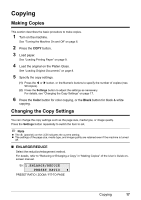Canon PIXMA MX300 MX300 series Quick Start Guide - Page 23
Using Useful Copy Functions, Copying Thick Originals Such as Books
 |
View all Canon PIXMA MX300 manuals
Add to My Manuals
Save this manual to your list of manuals |
Page 23 highlights
Using Useful Copy Functions For details, refer to "Using Useful Copy Functions" in the User's Guide on-screen manual. Reducing or Enlarging a Copy (ENLARGE/REDUCE) Copying Thick Originals Such as Books (FRAME ERASE) Copying on Stickers (STICKER COPY) Platen Glass 16 stickers Repeating an Image on a Page (IMAGE REPEAT) Copying without Borders (BORDERLESS COPY) Copying Two Pages to Fit onto a Single Page (2-ON-1) Copying Four Pages to Fit onto a Single Page (4-ON-1) Copying 19
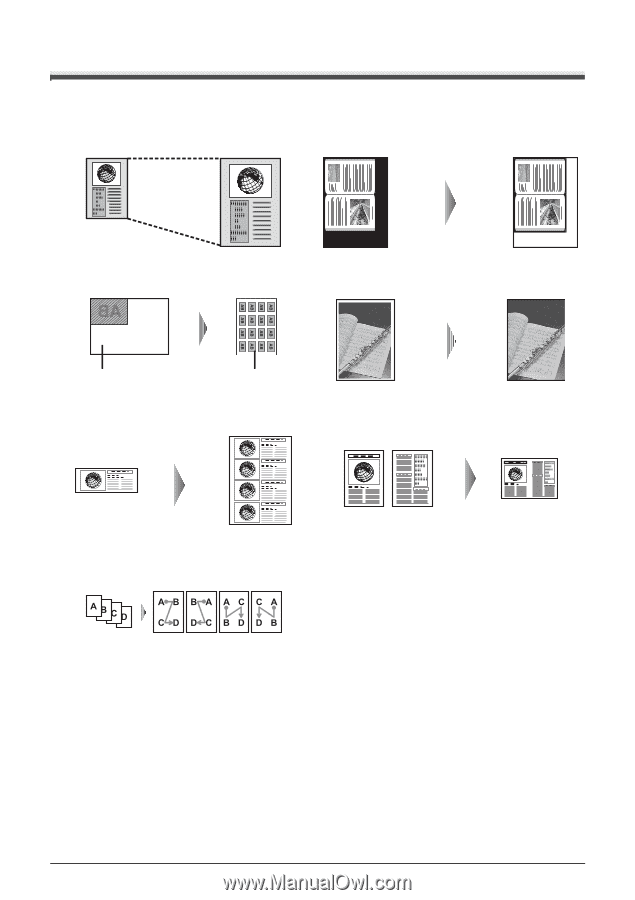
19
Copying
Using Useful Copy Functions
For details, refer to “Using Useful Copy Functions” in the
User’s Guide
on-screen manual.
Reducing or Enlarging a Copy
(ENLARGE/REDUCE)
Copying Thick Originals Such as Books
(FRAME ERASE)
Copying on Stickers
(STICKER COPY)
Copying without Borders
(BORDERLESS COPY)
Repeating an Image on a Page
(IMAGE REPEAT)
Copying Two Pages to Fit
onto a Single Page
(2-ON-1)
Copying Four Pages to Fit
onto a Single Page
(4-ON-1)
Platen Glass
16 stickers