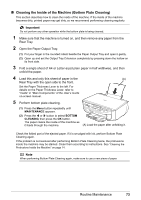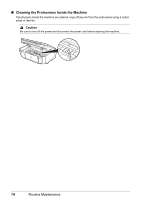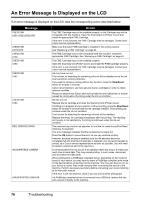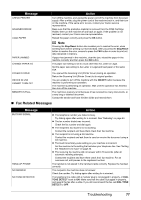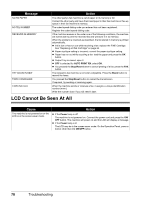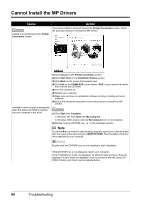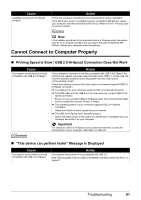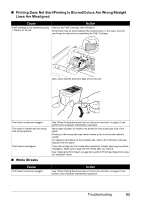Canon PIXMA MX300 MX300 series Quick Start Guide - Page 82
LCD Cannot Be Seen At All, Cause, Action, Message - troubleshoot
 |
View all Canon PIXMA MX300 manuals
Add to My Manuals
Save this manual to your list of manuals |
Page 82 highlights
Message NO RX PAPER NO TEL NUMBER RECEIVED IN MEMORY TRY AGAIN IN B&W TX/RX CANCELLED TX/RX NO.nnnn Action The other party's fax machine is out of paper or its memory is full. Contact the other party and have them load paper in their fax machine or free up space in their fax machine's memory. The coded speed dialing code you entered has not been registered. Register the coded speed dialing code. If the machine receives a fax under one of the following conditions, the machine will not be able to print the received fax and will store it in its memory. When the problem is resolved as described, the fax stored in memory is printed automatically. z Ink is low or has run out while receiving a fax: replace the FINE Cartridge. See "Replacing a FINE Cartridge" on page 64. z Paper size/type setting is incorrect: correct the paper size/type setting. z Paper has run out while receiving a fax: load the paper and press the OK button. z Output Tray is closed: open it. z OFF is selected for AUTO PRINT RX: select ON. z You pressed the Stop/Reset button to cancel printing of a fax: press the FAX button. The recipient's fax machine is not color-compatible. Press the Black button to resend the faxes. You pressed the Stop/Reset button to cancel the transmission. If required, try sending or receiving again. When the machine sends or receives a fax, it assigns a unique identification number (nnnn). Write the number down if you will need it later. LCD Cannot Be Seen At All Cause The machine is not powered on or the LCD is in the screen-saver mode. Action z If the Power lamp is off The machine is not powered on. Connect the power cord and press the ON/ OFF button. The machine will power on and the LCD will display a message. z If the Power lamp is lit The LCD may be in the screen-saver mode. On the Operation Panel, press a button other than the ON/OFF button. 78 Troubleshooting