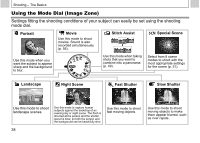Canon PowerShot A510 PowerShot A520/A510 Camera User Guide - Page 39
Press the MENU button., Select, Review, using the, button., Select a duration, setting using the,
 |
View all Canon PowerShot A510 manuals
Add to My Manuals
Save this manual to your list of manuals |
Page 39 highlights
The Basics Changing the Image Display Duration The image review time can be set to [Off], any time in the range of 3 to 10 seconds, or [Hold]. 1 Press the MENU button. z The [ (Rec.)] menu appears. 2 Select (Review) using the or button. 3 Select a duration setting using the or button and press the MENU button. z With the [Off] option, the image will not display. z With the [3 sec.] to [10 sec.] options, the image will appear for the time selected even if you release the shutter button. z If [Hold] is selected, the image will keep on displaying until the next time the shutter button is pressed. Shooting - The Basics z Another shot can be taken by pressing the shutter button even while an image is displayed. 37

37
Shooting – The Basics
The Basics
Changing the Image Display
Duration
The image review time can be set to [Off], any time
in the range of 3 to 10 seconds, or [Hold].
1
Press the MENU button.
The [
(Rec.)] menu appears.
2
Select
(Review)
using the
or
button.
3
Select a duration
setting using the
or
button and press the
MENU button.
With the [Off] option, the image will not display.
With the [3 sec.] to [10 sec.] options, the image
will appear for the time selected even if you
release the shutter button.
If [Hold] is selected, the image will keep on
displaying until the next time the shutter button
is pressed.
Another shot can be taken by pressing the
shutter button even while an image is
displayed.