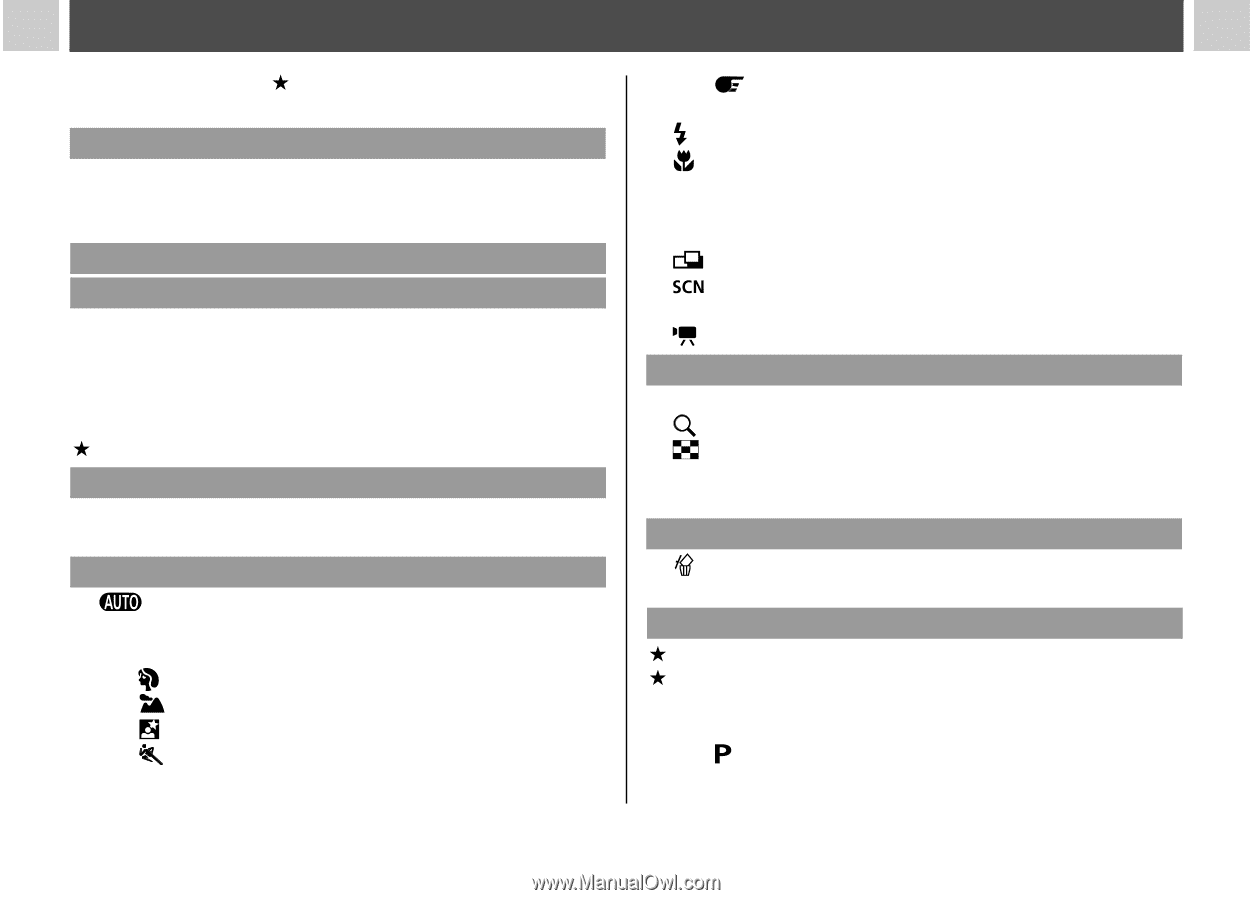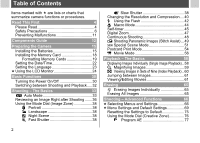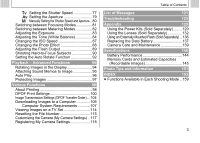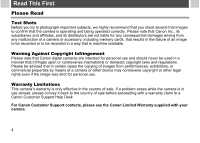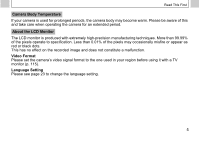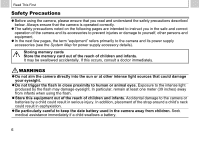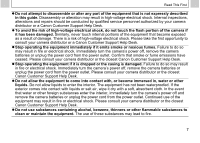Canon PowerShot A510 PowerShot A520/A510 Camera User Guide - Page 4
Table of Contents - review
 |
View all Canon PowerShot A510 manuals
Add to My Manuals
Save this manual to your list of manuals |
Page 4 highlights
Table of Contents Items marked with are lists or charts that summarize camera functions or procedures. Read This First 4 Please Read 4 Safety Precautions 6 Preventing Malfunctions 11 Components Guide 12 Preparing the Camera 15 Installing the Batteries 15 Installing the Memory Card 18 Formatting Memory Cards 19 Setting the Date/Time 22 Setting the Language 23 Using the LCD Monitor 24 Basic Functions 30 Turning the Power On/Off 30 Switching between Shooting and Playback.....32 Shooting - The Basics 33 Auto Mode 33 Reviewing an Image Right after Shooting .......36 Using the Mode Dial (Image Zone 38 Portrait 38 Landscape 38 Night Scene 38 Fast Shutter 38 Slow Shutter 38 Changing the Resolution and Compression.... 40 Using the Flash 42 Macro Mode 44 Self-timer 45 Digital Zoom 47 Continuous Shooting 48 Shooting Panoramic Images (Stitch Assist)... 49 Special Scene Mode 51 Postcard Print Mode 54 Movie Mode 56 Playback - The Basics 58 Displaying Images Individually (Single Image Playback).. 58 Magnifying Images 59 Viewing Images in Sets of Nine (Index Playback).. 60 Jumping between Images 61 Viewing/Editing Movies 61 Erasing 65 Erasing Images Individually 65 Erasing All Images 65 Shooting - Advanced Functions 66 Selecting Menus and Settings 66 Menu Settings and Default Settings 69 Resetting the Settings to Default 75 Using the Mode Dial (Creative Zone 76 Program AE 77 2