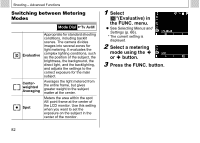Canon PowerShot A510 PowerShot A520/A510 Camera User Guide - Page 88
Flash On or
 |
View all Canon PowerShot A510 manuals
Add to My Manuals
Save this manual to your list of manuals |
Page 88 highlights
Shooting - Advanced Functions z You are recommended to set the white balance when shooting in the following conditions. - The shooting mode dial is set to P and the exposure compensation is set to ±0. The correct white balance may not be obtained when the exposure is incorrect (image is completely black or white). - The zoom is positioned to the telephoto end setting. Set the digital zoom to [Off]. - The flash is set to (Flash On) or (Flash Off). Use the same flash setting as the one that will be used for shooting when you set the white balance. If the white balance setting conditions and shooting conditions are not the same, the correct white balance may not be obtained. When the flash is set to (Auto with red-eye reduction) or (Auto), the flash may fire while the white balance data is recorded to the custom white balance. If this happens, make sure the flash also fires when you shoot the image. - The ISO speed is set to the same setting to shoot the image. 86 z In mode, white balance data cannot be read. Use a different shooting mode to read the white balance data beforehand. z The custom white balance setting is not cancelled even if settings are reset to default settings (p. 75).