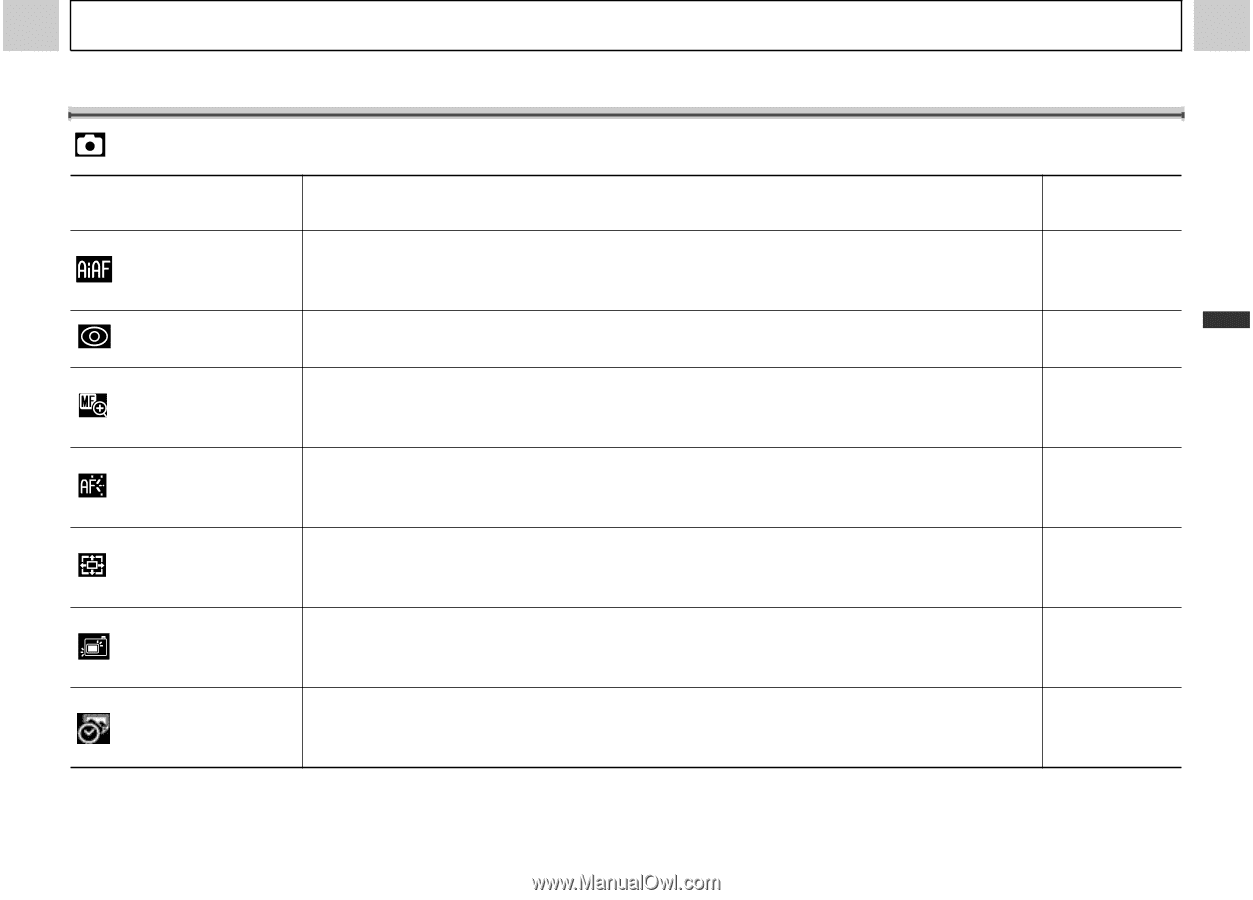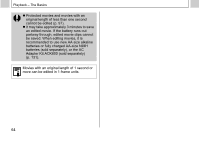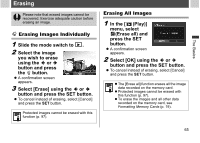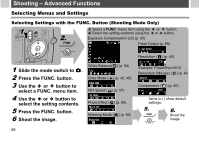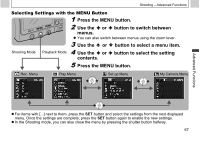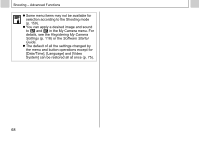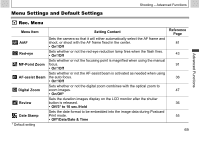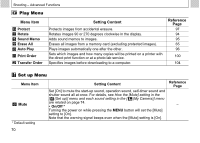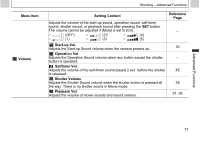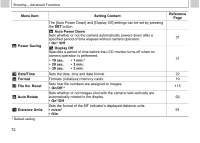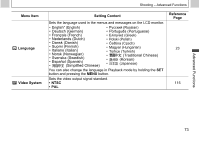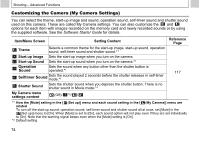Canon PowerShot A510 PowerShot A520/A510 Camera User Guide - Page 71
Menu Settings and Default Settings
 |
View all Canon PowerShot A510 manuals
Add to My Manuals
Save this manual to your list of manuals |
Page 71 highlights
Menu Settings and Default Settings Shooting - Advanced Functions Advanced Functions Rec. Menu Menu Item AiAF Red-eye MF-Point Zoom AF-assist Beam Digital Zoom Review Date Stamp * Default setting Setting Content Sets the camera so that it will either automatically select the AF frame and shoot, or shoot with the AF frame fixed in the center. • On*/Off Sets whether or not the red-eye reduction lamp fires when the flash fires. • On*/Off Sets whether or not the focusing point is magnified when using the manual focus. • On*/Off Sets whether or not the AF-assist beam is activated as needed when using the auto focus. • On*/Off Sets whether or not the digital zoom combines with the optical zoom to zoom images. • On/Off* Sets the duration images display on the LCD monitor after the shutter button is released. • Off/3* to 10 sec./Hold Sets the date format to be embedded into the image data during Postcard Print mode. • Off*/Date/Date & Time Reference Page 81 43 91 36 47 36 55 69