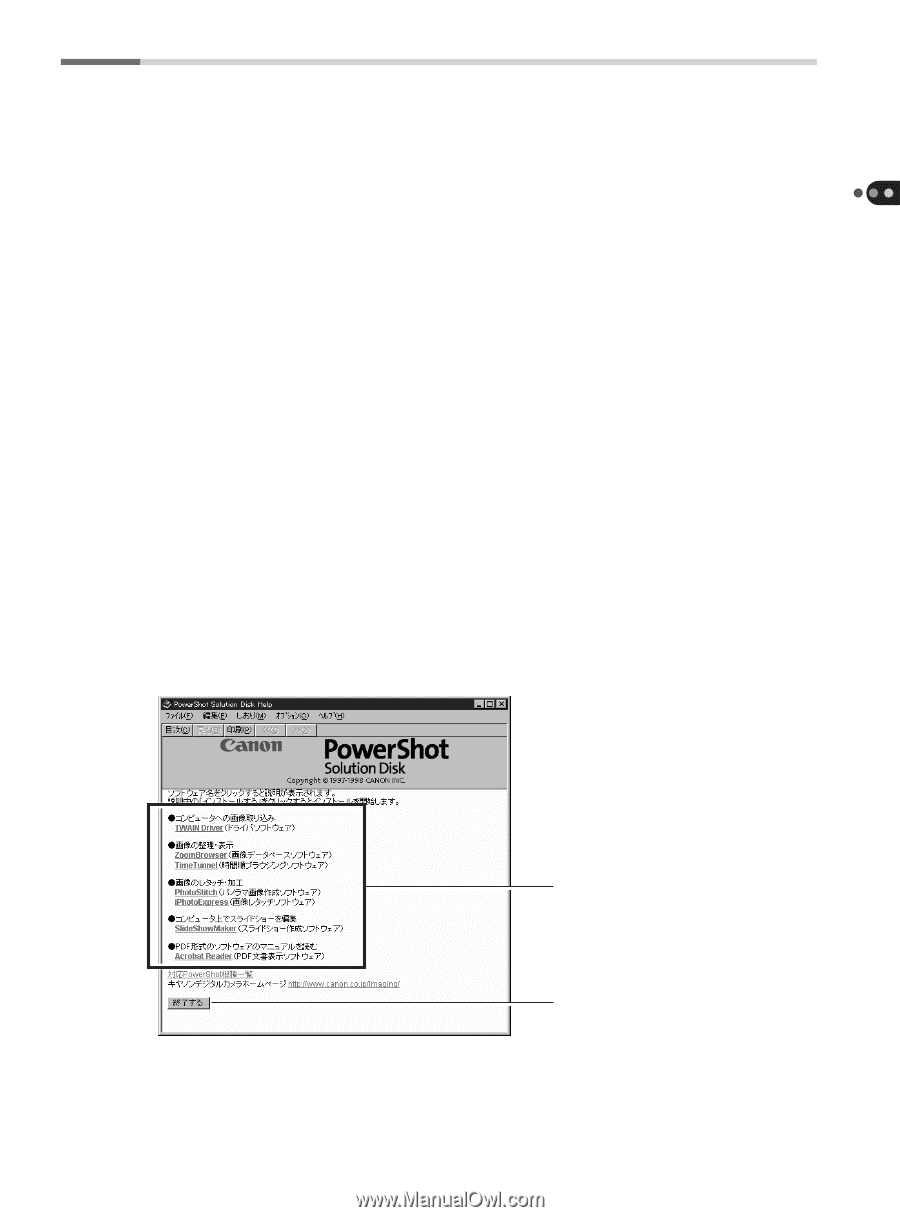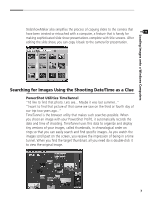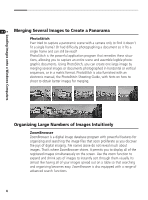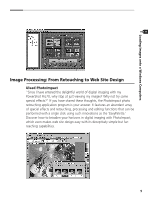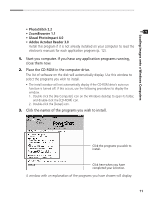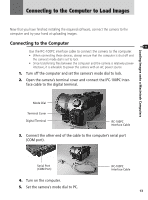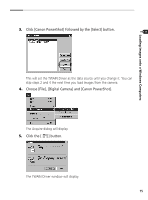Canon PowerShot Pro70 PowerShot Pro70 Software Guide - Page 13
PhotoStitch 2.2, ZoomBrowser 1.1, Ulead PhotoImpact 4.0, Adobe Acrobat Reader 3.0
 |
View all Canon PowerShot Pro70 manuals
Add to My Manuals
Save this manual to your list of manuals |
Page 13 highlights
Loading Images onto a Windows Computers • PhotoStitch 2.2 • ZoomBrowser 1.1 • Ulead PhotoImpact 4.0 • Adobe Acrobat Reader 3.0 Install this program if it is not already installed on your computer to read the electronic manuals for each application program (p. 12). 1. Start you computer. If you have any application programs running, close them now. 2. Place the CD-ROM in the computer drive. The list of software on the disk will automatically display. Use this window to select the programs you wish to install. • The install window will not automatically display if the CD-ROM drive's auto run function is turned off. If this occurs, use the following procedures to display the window. 1. Double-click the [My Computer] icon on the Windows desktop to open its folder, and double-click the [CD-ROM] icon. 2. Double-click the [Setup] icon. 3. Click the names of the programs you wish to install. Click the programs you wish to install. Click here when you have completed your selection. A window with an explanation of the programs you have chosen will display. 11