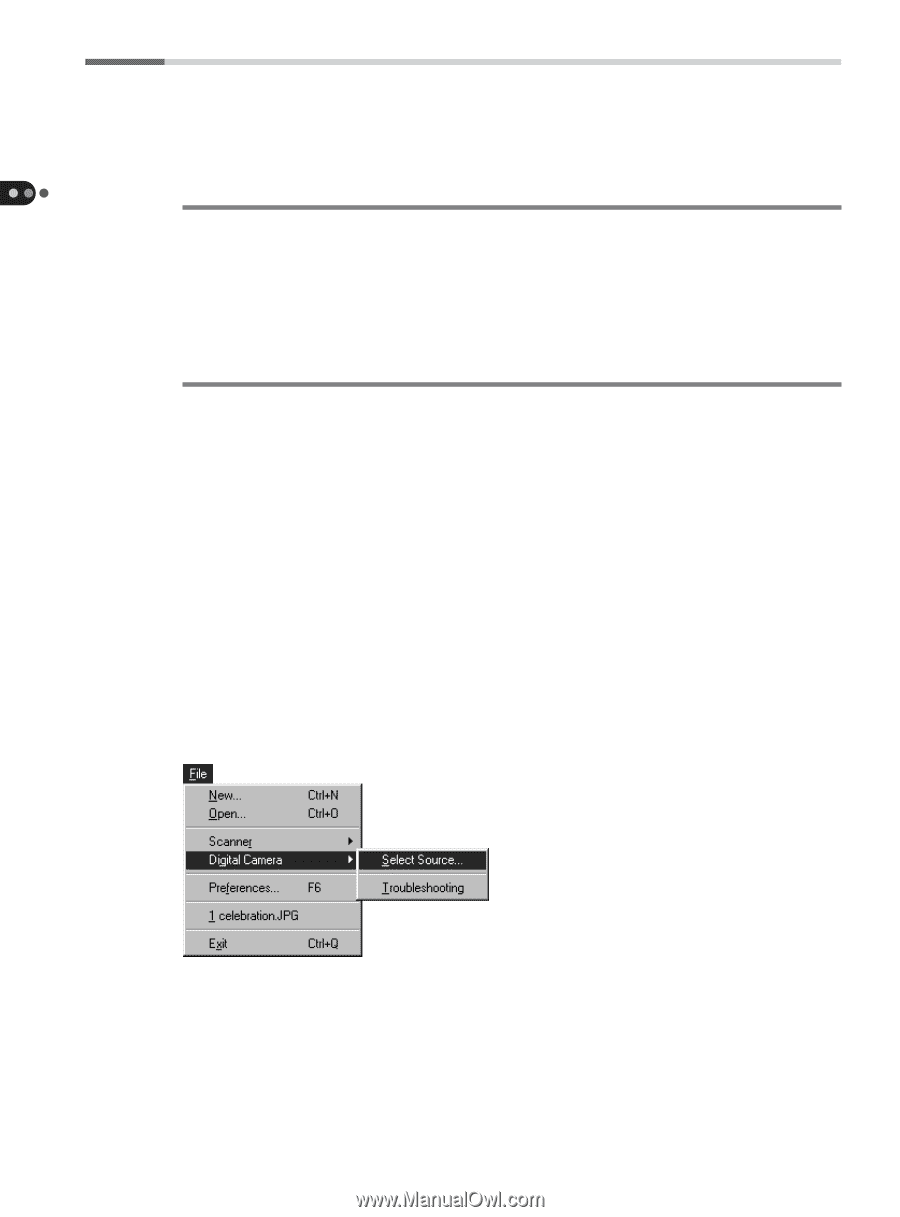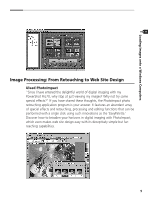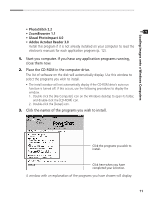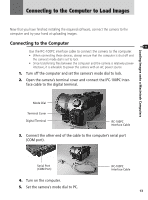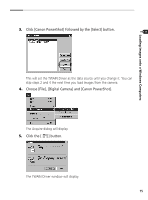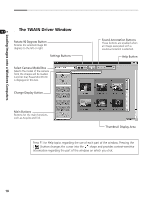Canon PowerShot Pro70 PowerShot Pro70 Software Guide - Page 16
Precautions to Observe while Connected, Loading Images with TWAIN-Compliant Application Programs
 |
View all Canon PowerShot Pro70 manuals
Add to My Manuals
Save this manual to your list of manuals |
Page 16 highlights
Loading Images onto a Windows Computers Precautions to Observe while Connected • Do not turn the camera's mode dial or disconnect the interface cable while the camera is connected to the computer. • Before disconnecting the interface cable, ensure that you turn off the computer and set the camera mode dial to lock. Loading Images with TWAIN-Compliant Application Programs Use the TWAIN Driver to load images into TWAIN-compliant applications, such as PhotoImpact and ZoomBrowser. The TWAIN Driver is a driver program that loads into the computer's memory so that it can be used from within TWAINcompliant applications. Start the TWAIN Driver from within the application program and load the image data shot by a PowerShot Pro70. Since the TWAIN Driver does not have a function for saving images, use the application program to save the loaded images. The following example demonstrates the procedures for using the TWAIN Driver with PhotoImpact. The procedures for other applications may vary slightly. 1. Start PhotoImpact. 2. Choose [File], [Digital Camera] and [Select Source]. 14