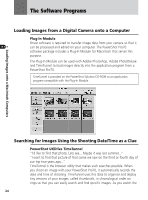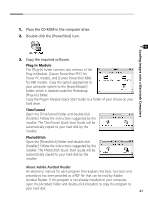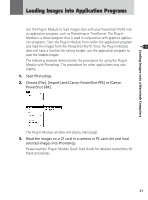Canon PowerShot Pro70 PowerShot Pro70 Software Guide - Page 31
Precautions to Observe while Connected
 |
View all Canon PowerShot Pro70 manuals
Add to My Manuals
Save this manual to your list of manuals |
Page 31 highlights
Loading Images onto a Macintosh Computers 4. Turn on the computer. 5. Select [Chooser] from the [Apple] menu and set AppleTalk to [Inac- tive]. 6. Set the camera's mode dial to PC. Precautions to Observe while Connected • Do not turn the camera's mode dial or disconnect the interface cable while the camera is connected to the computer. • Before disconnecting the interface cable, ensure that you turn off the computer and set the camera mode dial to lock. 29
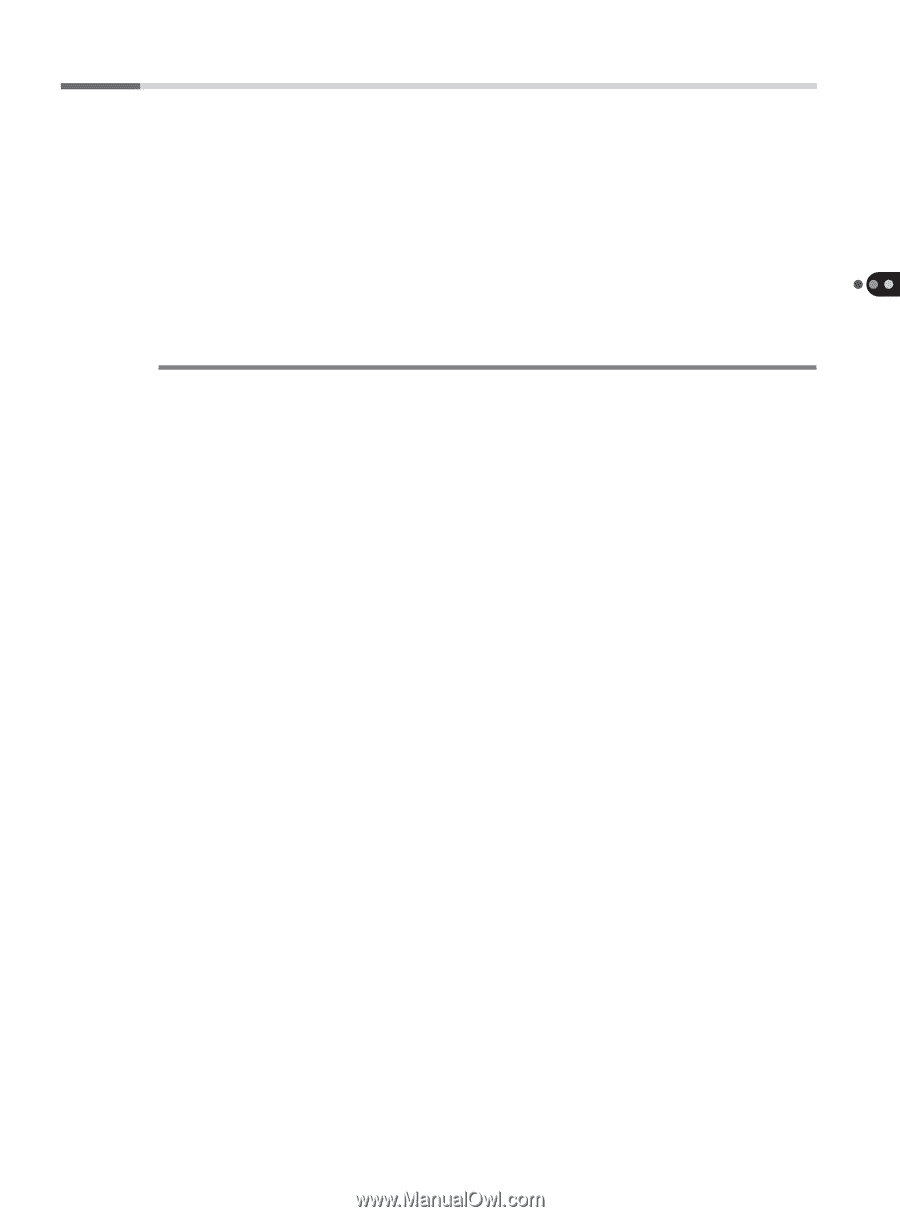
Loading Images onto a Macintosh Computers
29
4.
Turn on the computer.
5.
Select [Chooser] from the [Apple] menu and set AppleTalk to [Inac-
tive].
6.
Set the camera’s mode dial to PC.
Precautions to Observe while Connected
•
Do not turn the camera’s mode dial or disconnect the interface cable while the
camera is connected to the computer.
•
Before disconnecting the interface cable, ensure that you turn off the computer and
set the camera mode dial to lock.