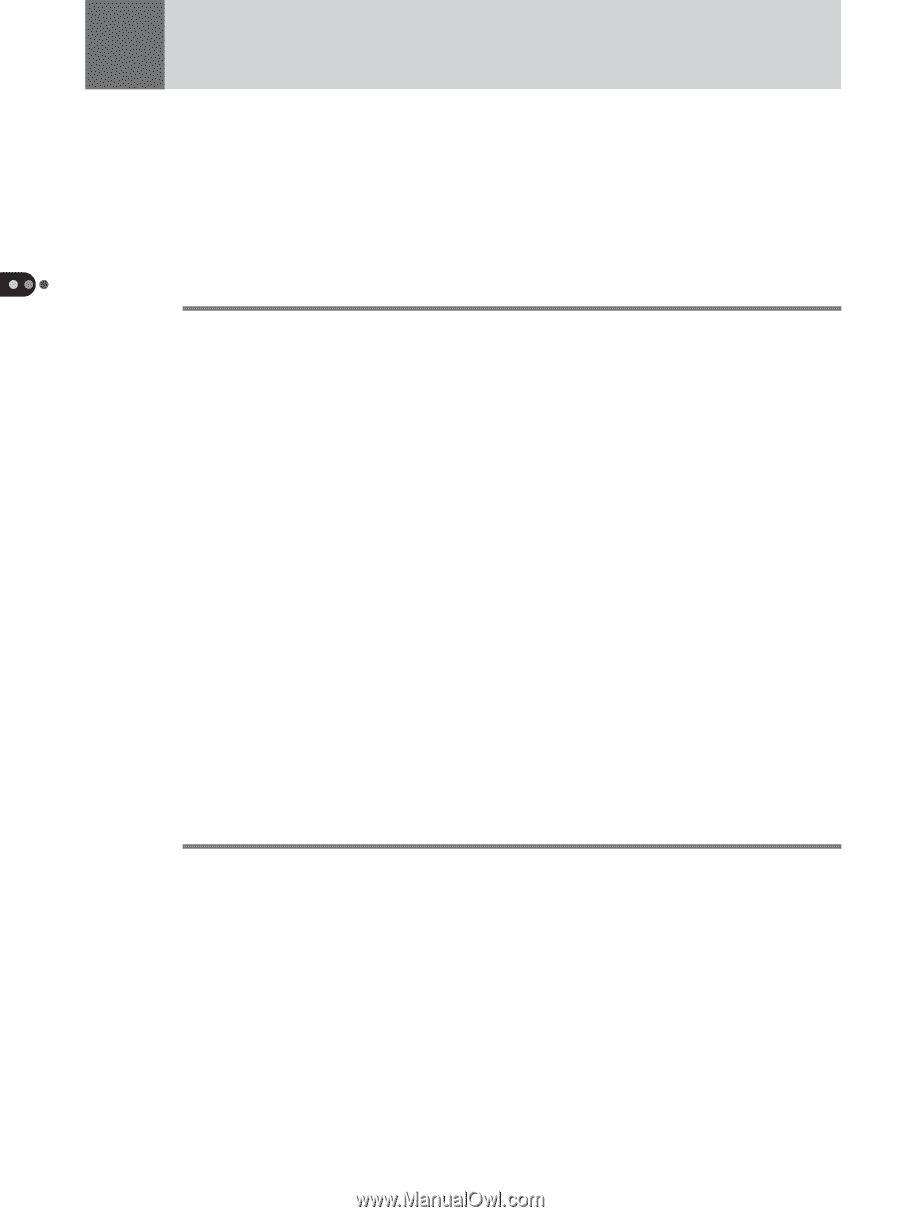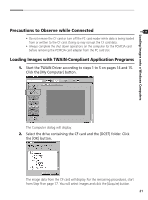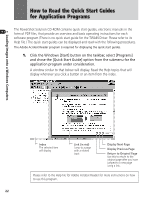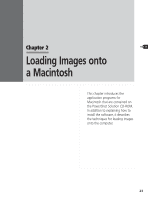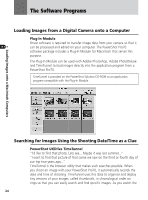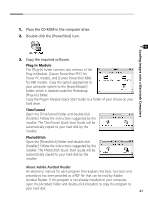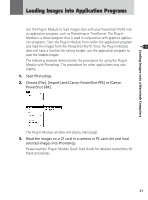Canon PowerShot Pro70 PowerShot Pro70 Software Guide - Page 28
Computer System Requirements, Installation Procedures
 |
View all Canon PowerShot Pro70 manuals
Add to My Manuals
Save this manual to your list of manuals |
Page 28 highlights
Installing the Software Loading Images onto a Macintosh Computers Installing the software contained on the PowerShot Solution CD-ROM is the first procedure to complete before you can start loading images onto your computer. Computer System Requirements Your computer system must satisfy the following requirements to operate the software. Operating System: Mac OS 7.5.3 or higher QuickTime 2.1 or higher CPU: 68LC040 or higher (68K) or Power Macintosh (PPC) RAM: 24 MB or more (32 MB or more recommended) Free Disk Space: Plug-In Module 2.3: 15 MB or more TimeTunnel 1.6: 25 MB or more PhotoStitch 1.5/2.2: 30 MB or more Monitor: 640 x 480 pixels, 256 colors or more (1,024 x 768 pixels, 32,000 colors or more recommended) • CD-ROM Drive is required for software installation • QuickTime Version 3.0 or higher or QuickTime Version 2.5 and the QuickTime VR Extension 2.0.1 or higher are required to save PhotoStitch images in the QuickTime VR format. • Plug-In Module 2.3 has been confirmed compatible with Photoshop 3.0 and higer versions. Installation Procedures The following programs can be installed from the PowerShot Solution CD-ROM. • Photoshop Plug-In Module 2.3 This program must be installed to load images into Photoshop and other image editing programs. • TimeTunnel 1.6 • PhotoStitch 2.2 (PPC)/1.5(68K) • Adobe Acrobat Reader Install this program if it is not already installed on your computer to read the electronic manuals for each application program (p. 24). 26