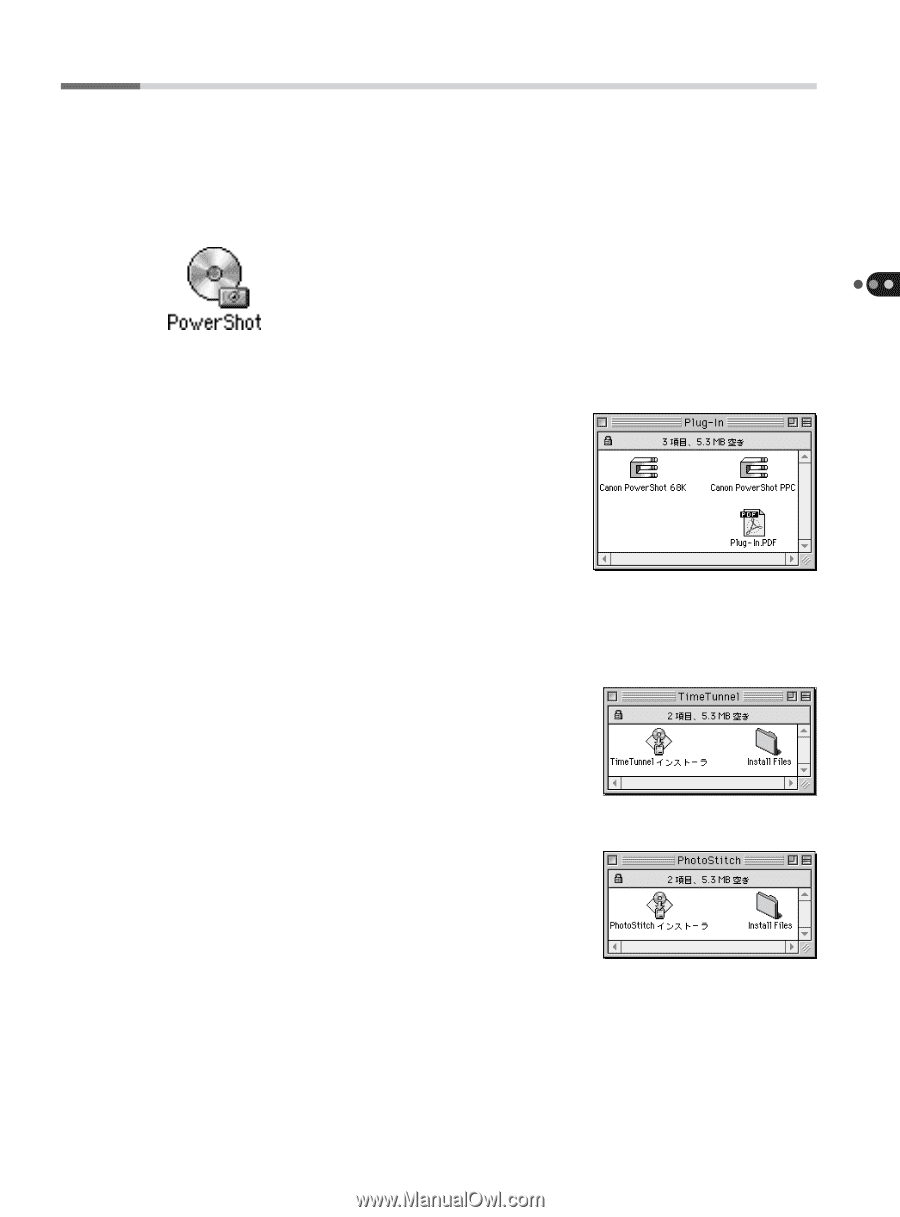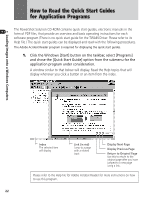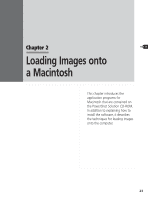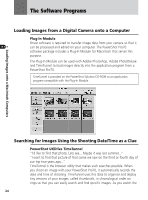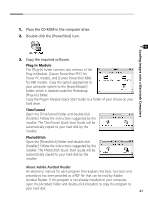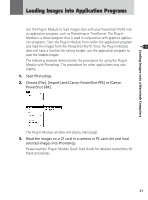Canon PowerShot Pro70 PowerShot Pro70 Software Guide - Page 29
Place the CD-ROM in the computer drive., Double-click the [PowerShot] icon., Copy the required
 |
View all Canon PowerShot Pro70 manuals
Add to My Manuals
Save this manual to your list of manuals |
Page 29 highlights
Loading Images onto a Macintosh Computers 1. Place the CD-ROM in the computer drive. 2. Double-click the [PowerShot] icon. 3. Copy the required software. Plug-In Module The [Plug-In] folder contains two versions of the Plug-In Module: [Canon PowerShot PPC] for Power PC models, and [Canon PowerShot 68K] for 68K models. Copy the option appropriate to your computer system to the [Import/Export] folder, which is nestled inside the Photoshop [Plug-ins] folder. Copy the Plug-In Module Quick Start Guide to a folder of your choice on your hard drive. TimeTunnel Open the [TimeTunnel] folder and double-click [Installer]. Follow the instructions suggested by the installer. The TimeTunnel Quick Start Guide will be automatically copied to your hard disk by the installer. PhotoStitch Open the [PhotoStitch] folder and double-click [Installer]. Follow the instructions suggested by the installer. The PhotoStitch Quick Start Guide will be automatically copied to your hard disk by the installer. About Adobe Acrobat Reader An electronic manual for each program that explains the basic functions and procedures has been provided as a PDF file that can be read by Adobe Acrobat Reader. If this program is not already installed on your computer, open the [Acrobat] folder and double-click [Installer] to copy the program to your hard disk. 27