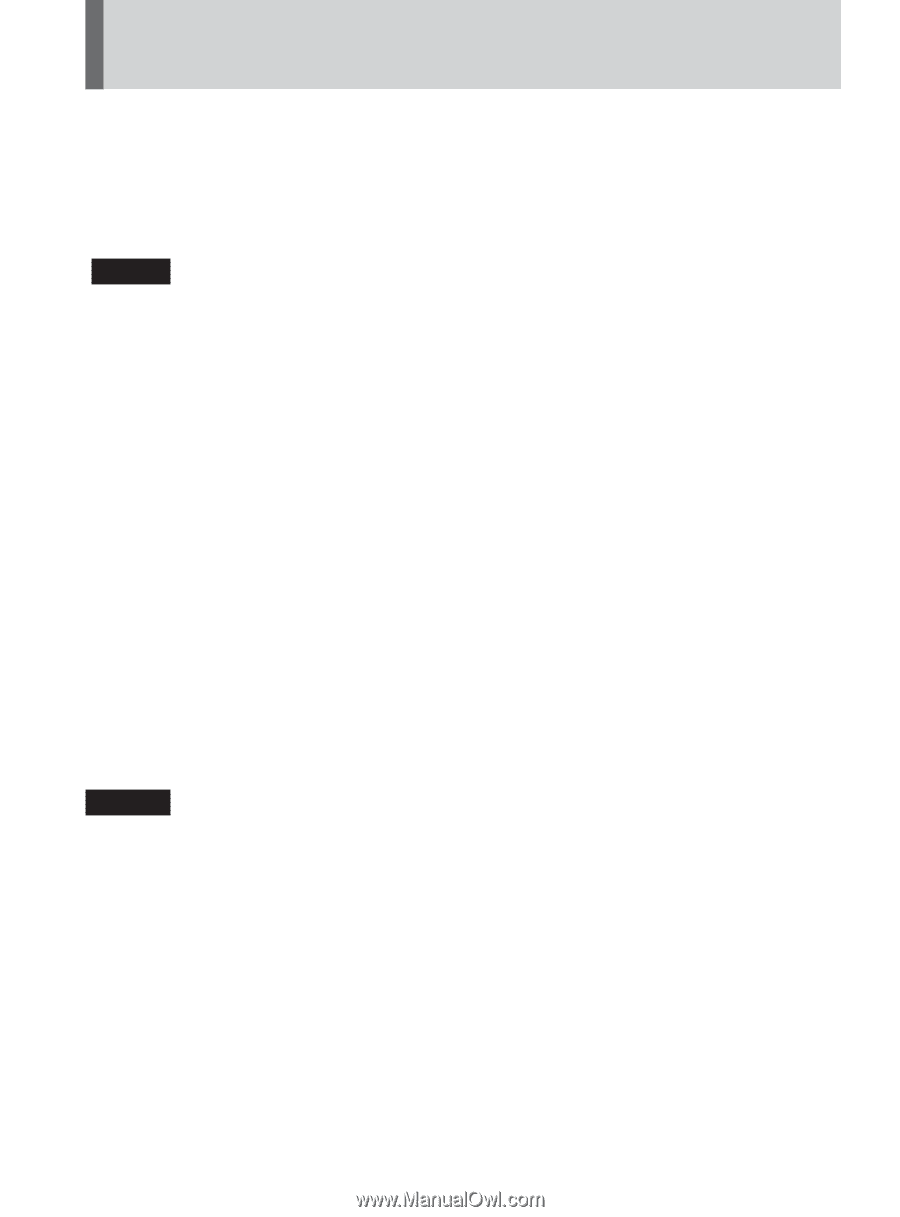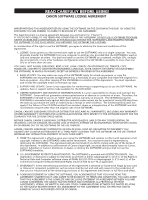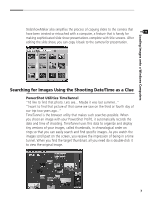Canon PowerShot Pro70 PowerShot Pro70 Software Guide - Page 4
Table of Contents - accessories
 |
View all Canon PowerShot Pro70 manuals
Add to My Manuals
Save this manual to your list of manuals |
Page 4 highlights
Table of Contents List of Supplied Accessories for Connecting to a Computer 3 Optional Accessories 3 Software Overview 4 Chapter 1 Loading Images onto a Windows Computer 5 The Software Programs 6 Loading Images from a Digital Camera onto a Computer 6 Composing Slide Shows on a Computer 6 Searching for Images Using the Shooting Date/Time as a Clue 7 Merging Several Images to Create a Panorama 8 Organizing Large Numbers of Images Intuitively 8 Image Processing: From Retouching to Web Site Design 9 Installing the Software 10 Computer System Requirements 10 Installation Procedures 10 Connecting the Camera to the Computer to Load Images 13 Connecting to the Computer 13 Precautions to Observe while Connected 14 Loading Images with TWAIN-Compliant Application Programs 14 Loading Images Directly from a CF Card 20 Installing the CF Card 20 Precautions to Observe while Connected 21 Loading Images with TWAIN-Compliant Application Programs 21 How to Read the Quick Start Guides for Application Programs 22 Chapter 2 Loading Images onto a Macintosh Computers 23 The Software Programs 24 Loading Images from a Digital Camera onto a Computer 24 Searching for Images Using the Shooting Date/Time as a Clue 24 Merging Several Images to Create a Panorama 25 Installing the Software 26 Computer System Requirements 26 Installation Procedures 26 Connecting the Camera and Computer to Load Images 28 Precautions to Observe while Connected 29 Loading Images Directly from a CF Card 30 Precautions to Observe while Connected 30 Loading Images into Application Programs 31 How to Read the Quick Start Guides for Application Programs 33 2