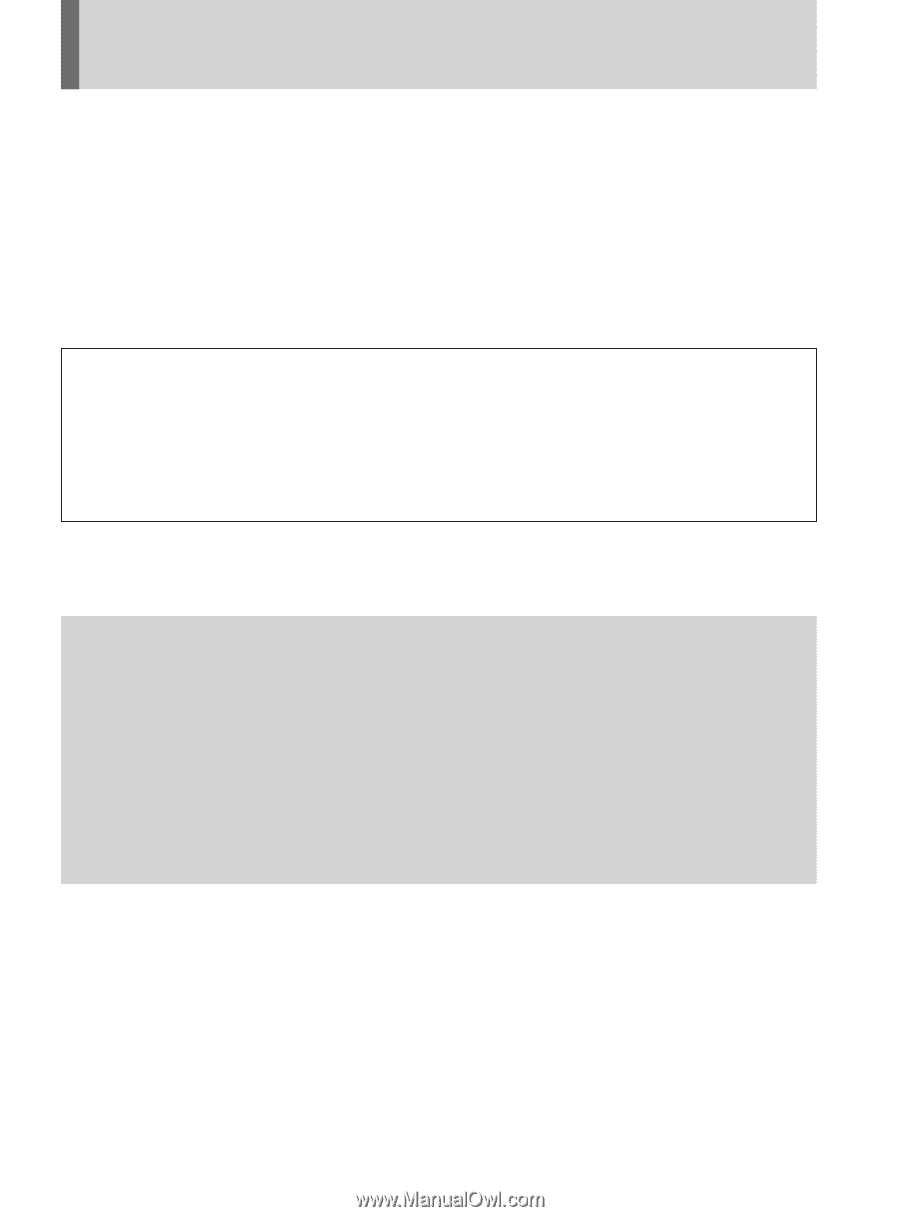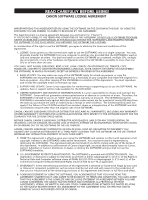Canon PowerShot Pro70 PowerShot Pro70 Software Guide - Page 3
Introduction - camera
 |
View all Canon PowerShot Pro70 manuals
Add to My Manuals
Save this manual to your list of manuals |
Page 3 highlights
Introduction Thank you for purchasing a Canon PowerShot Pro70 Digital Camera. A number of software tools have been bundled with the camera to enable you to load images onto a computer for retouching and editing. These tools are all you need to enjoy connecting with a computer and retouching, editing and organizing your images. Please read this guide and the Hardware Guide to get the most out of your new PowerShot Pro70 and the wonderful world of high-quality digital imaging. • Please refer to the guides that accompanied your Windows or Macintosh operating system for instructions on their basic operation. • This guide explains how to connect to a computer and load images with the driver software. For instructions past this stage, such as image retouching, please refer to the quick start guides for each individual software program, which have been provided as electronic manuals (PDF files that can be read with Adobe Acrobat Reader). Disclaimer 1. While every effort has been made to ensure that the information contained in this guide is accurate and complete, no liability can be accepted for any errors or omissions. We respectfully request that you notify the nearest Canon Customer Support Help Desk if you have any questions or suggestions about this guide. Canon Inc. reserves the right to change the specifications of the hardware and software described herein at any time without prior notice. 2. No part of this guide may be reproduced, transmitted, transcribed, stored in a retrieval system, or translated into any language in any form, by any means, without the prior written permission of Canon Inc. 3. Canon Inc. makes no warranties for damages resulting from corrupted or lost data due to a mistaken operation or malfunction of the software or equipment. Trademark Acknowledgments • Canon and PowerShot are trademarks of Canon Inc. • Adobe, Acrobat and Photoshop are trademarks of Adobe Systems Incorporated. • CompactFlash is a trademark of SanDisk Corporation. • IBM is a registered trademark of International Business Machines Corporation. • Macintosh, Power Macintosh, QuickTime and QuickTime VR are trademarks of Apple Computer Inc. • Microsoft, Windows and Windows NT are registered trademarks of Microsoft Corporation in the U.S. and other countries. • PhotoImpact is a trademark of Ulead Systems, Inc. • Other names and products not mentioned above may be trademarks or registered trademarks of their respective companies. Copyright © 1998 Canon Inc. All rights reserved. 1