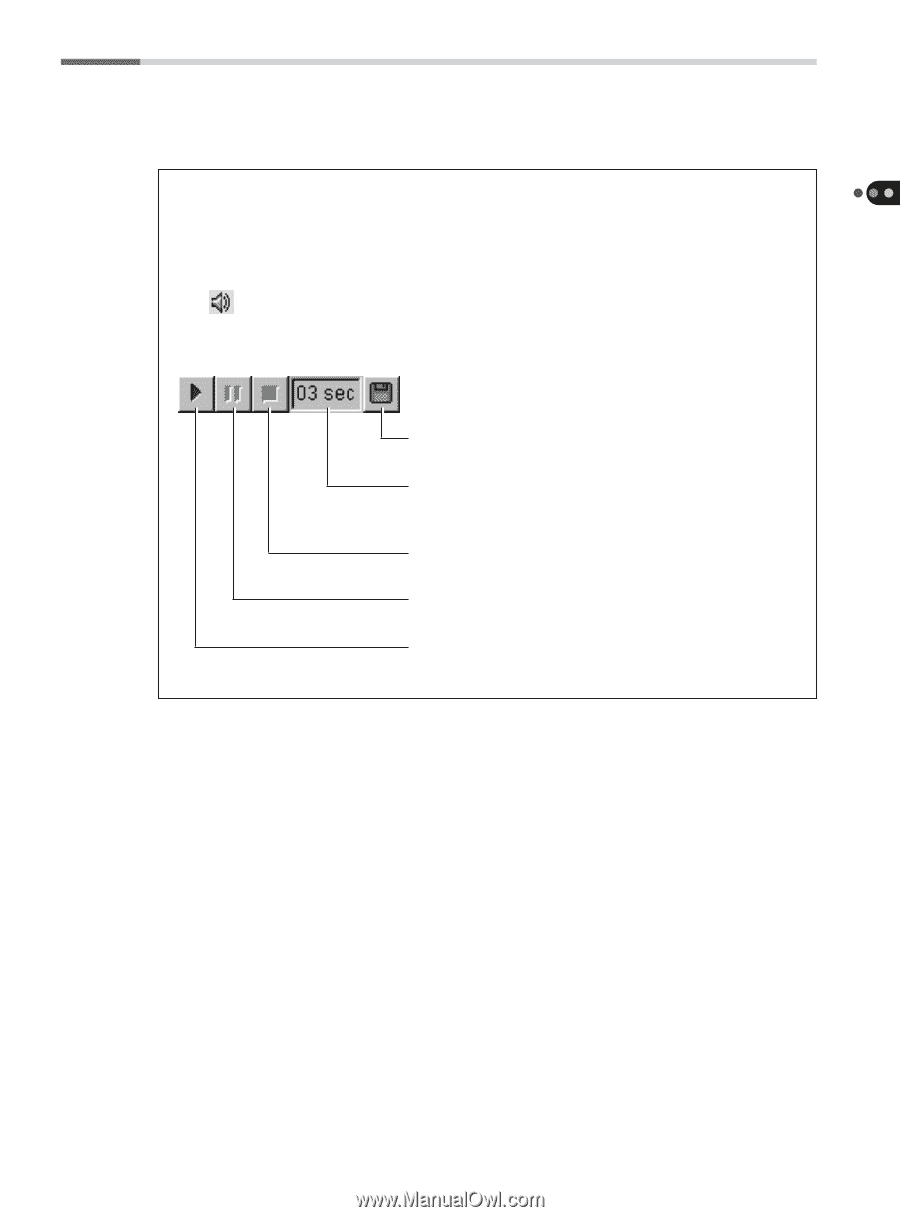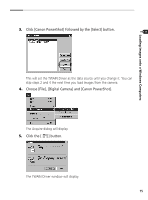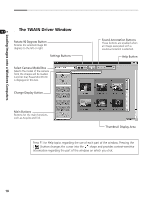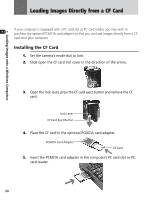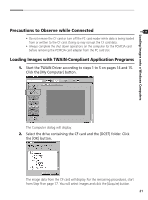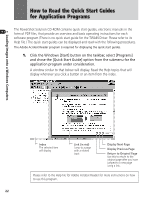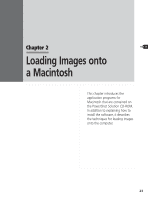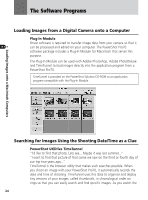Canon PowerShot Pro70 PowerShot Pro70 Software Guide - Page 21
To Listen to a Sound Annotation
 |
View all Canon PowerShot Pro70 manuals
Add to My Manuals
Save this manual to your list of manuals |
Page 21 highlights
Loading Images onto a Windows Computers To Listen to a Sound Annotation The PowerShot Pro70 is equipped with a function that allows you to record sound annotations and associate them with images. You can play these annotations with the TWAIN Driver as well as save them as separate files. The mark will display beside images associated with sound annotations. The sound annotation buttons will become enabled when such images are selected. Save Sound Annotation Button Saves the sound annotation as a WAVE file. Remaining Time Indicator Displays the seconds remaining in a sound annotation in real-time. Stop Button Stops the replay of a sound annotation. Pause Button Temporarily pauses the replay of a sound annotation. Play Button Plays a sound annotation associated with an image. 19