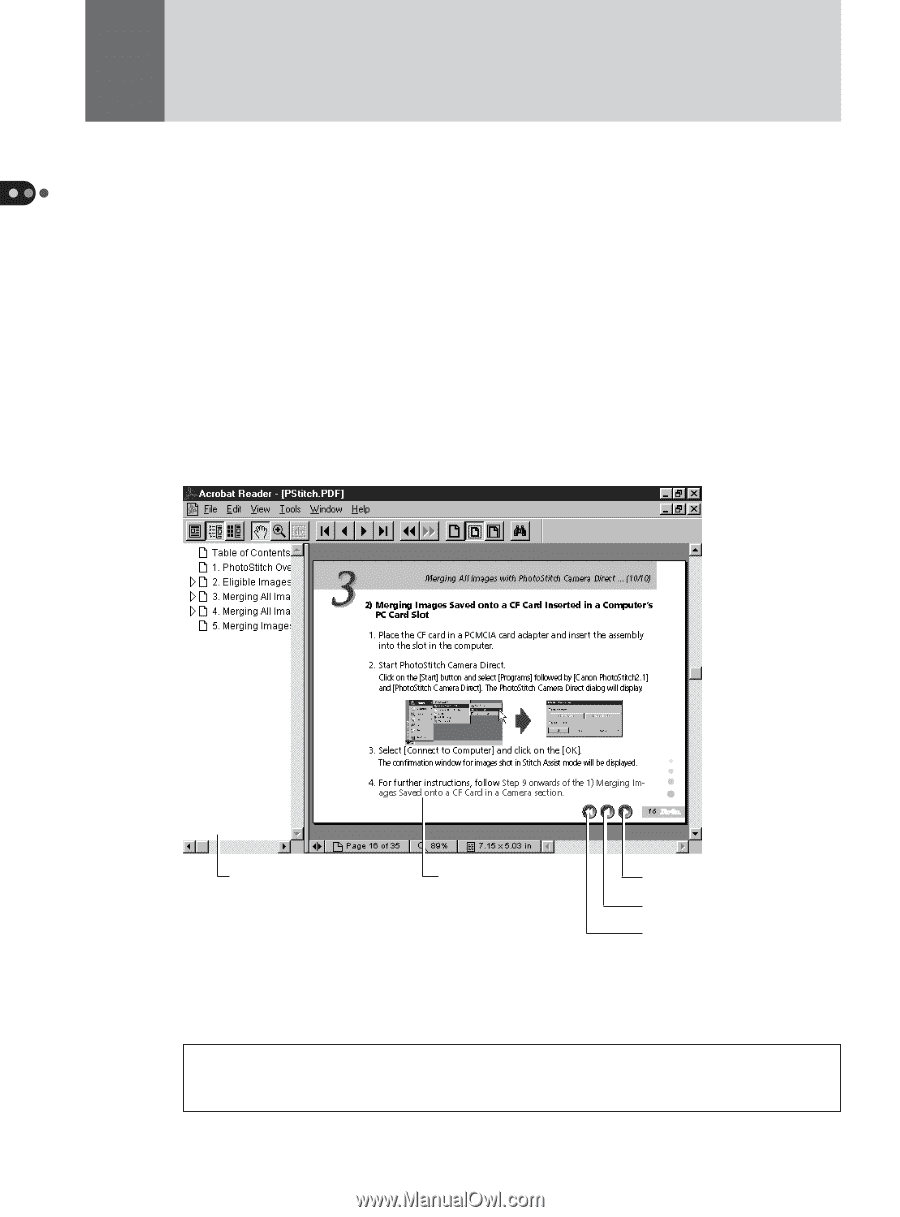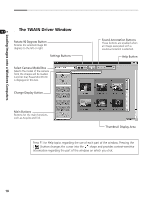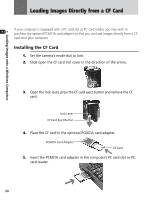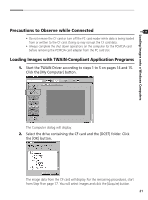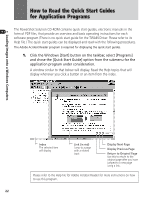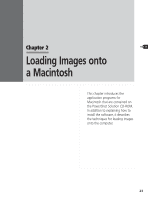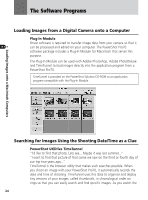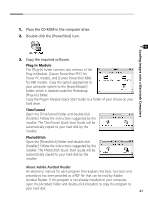Canon PowerShot Pro70 PowerShot Pro70 Software Guide - Page 24
How to Read the Quick Start Guides, for Application Programs
 |
View all Canon PowerShot Pro70 manuals
Add to My Manuals
Save this manual to your list of manuals |
Page 24 highlights
Loading Images onto a Windows Computers How to Read the Quick Start Guides for Application Programs The PowerShot Solution CD-ROM contains quick start guides, electronic manuals in the form of PDF files, that provide an overview and basis operating instructions for each software program (There is no quick start guide for the TWAIN Driver. Please refer to its Help file.) The quick start guides can be displayed and read with the following procedures. The Adobe Acrobat Reader program is required for displaying the quick start guides. 1. Click the Windows [Start] button on the taskbar, select [Programs] and chose the [Quick Start Guide] option from the submenu for the application program under consideration. A window similar to that below will display. Read the Help topics that will display whenever you click a button or an item from the index. Index The selected item will display Link (in red) Jump to a page with a related topic Display Next Page Display Previous Page Return to Original Page Use this to return to the original page after you have jumped to a new page using a link. Please refer to the Help file for Adobe Acrobat Reader for more instructions on how to use this program. 22