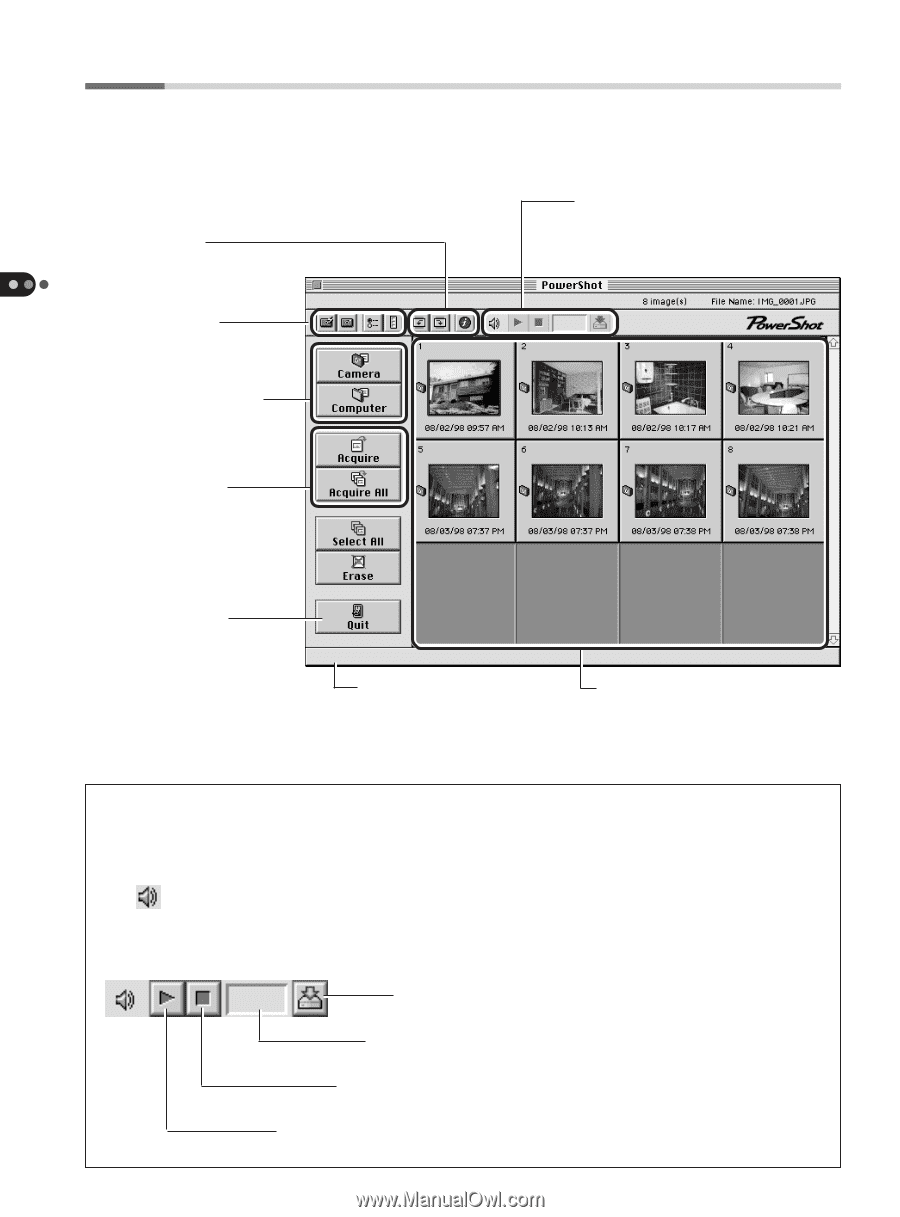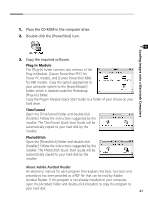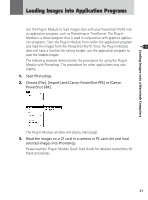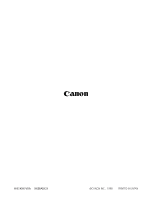Canon PowerShot Pro70 PowerShot Pro70 Software Guide - Page 34
Plug-In Module Window
 |
View all Canon PowerShot Pro70 manuals
Add to My Manuals
Save this manual to your list of manuals |
Page 34 highlights
Loading Images onto a Macintosh Computers s Plug-In Module Window Image Buttons Settings Buttons Use these to read the images on a CF card in a camera or PC card slot. Use these to load images. Sound Annotation Buttons These buttons are enabled when an image associated with a sound annotation is selected. Closes the Plug-In Module. Hints about operations and buttons are displayed here. Thumbnail Display Area Thumbnails will display in this area when the images from a CF card in a camera or CF card slot are read. To Listen to a Sound Annotation The PowerShot Pro70 is equipped with a function that allows you to record sound annotations and associate them with images. You can play these annotations with the Plug-In Module as well as save them as separate files. The mark will display beside images associated with sound annotations. The sound annotation buttons will become enabled when such images are selected. The sound annotation buttons will not appear when the thumbnail display area is set to the column mode. To operate these buttons, switch the display area to the matrix mode. Save Sound File Button Saves the sound annotation as an AIFF format file. Remaining Time Indicator Displays the seconds remaining in a sound annotation in real-time. Stop Button Stops the replay of a sound annotation. Play Button 32 Plays a sound annotation associated with an image.