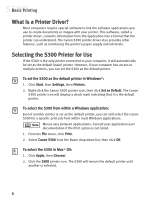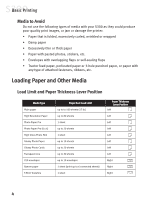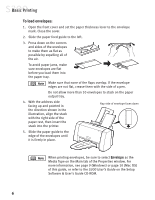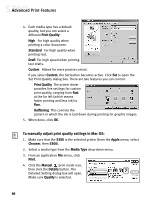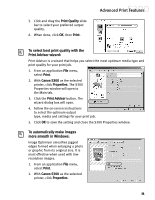Canon S300 S300 Quick Start Guide - Page 13
Cancelling a Print Job
 |
UPC - 013803006315
View all Canon S300 manuals
Add to My Manuals
Save this manual to your list of manuals |
Page 13 highlights
Basic Printing Cancelling a Print Job There are several ways to cancel a print job in progress: To cancel a print job from the printer: While a job is printing, press the RESUME/CANCEL button on the printer. The print job will be cancelled and the paper ejected. RESUME/CANCEL button To cancel a print job from the BJ Status Monitor: The BJ Status Monitor launches automatically when data is sent to the printer. 1. Click the Canon BJ Status Monitor icon on the Task Bar. 2. Click Cancel Printing. The print job will be cancelled and the paper ejected. To cancel a print job from Windows: 1. Click Start, then Settings, then Printers. 2. Double-click Canon S300, click the print job, then press the Delete key. The print job will be cancelled and the paper ejected. To cancel a print job in Mac OS when using foreground printing: On your keyboard, press the Apple™ Command key ( ) and the period key ( . ) at the same time. The print job will be cancelled and the paper ejected. 7