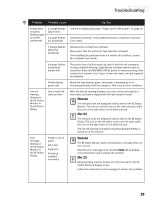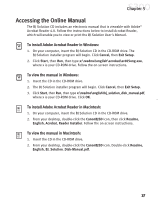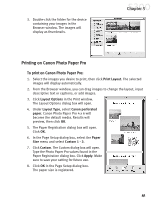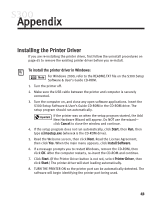Canon S300 S300 Quick Start Guide - Page 44
Windows Users: Using Your Software
 |
UPC - 013803006315
View all Canon S300 manuals
Add to My Manuals
Save this manual to your list of manuals |
Page 44 highlights
Chapter 5 Windows Users: Using Your Software In this section you'll learn how to: • Start ZoomBrowser EX • Print on Canon Photo Paper Pro • Merge photos to create a panoramic view Starting ZoomBrowser EX To Start ZoomBrowser EX: 1. Make sure the images are on your hard drive or other accessible media. 2. Double-click the Canon ZoomBrowser EX icon on the desktop to start the program. If the Canon ZoomBrowser EX icon does not appear on the desktop, click Start, Programs, Canon Utilities, ZoomBrowser EX, then ZoomBrowser EX. 3. From the File menu, select Add Image Library. Identify where the images are stored, and click OK. The images will display as thumbnails. Printing on Canon Photo Paper Pro To print on Canon Photo Paper Pro: 1. Select a folder or images for printing from the ZoomBrowser EX Display window and click Print Layout to start the PhotoRecord program. The selected images will display automatically. 38