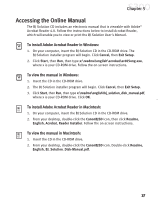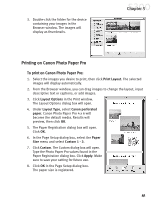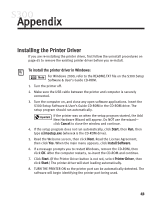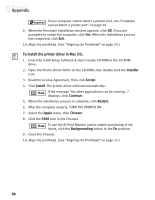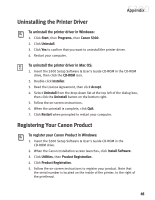Canon S300 S300 Quick Start Guide - Page 46
Windows Users: Uninstalling the BJ Solution Software, Macintosh Users: Using Your Software
 |
UPC - 013803006315
View all Canon S300 manuals
Add to My Manuals
Save this manual to your list of manuals |
Page 46 highlights
Chapter 5 2. Follow the on-screen instructions to arrange, stitch, rotate, enlarge, or reduce your image. Windows Users: Uninstalling the BJ Solution Software To uninstall the BJ Solution Software in Windows: • Click Start, Programs. Click Canon Utilities, ZoomBrowser EX, then ZoomBrowser Uninstall, and follow the on-screen instructions. • Click Start, Programs. Click Canon Utilities, PhotoStitch, then PhotoStitch Uninstall, and follow the on-screen instructions. Macintosh Users: Using Your Software In this section you'll learn how to: • Start ImageBrowser • Print on Canon Photo Paper Pro • Merge photos to create a panoramamic view Starting ImageBrowser To Start ImageBrowser EX: 1. Make sure the images are on your hard drive or other accessible media. 2. Double-click the Canon ImageBrowser icon on the desktop to start the program. 40