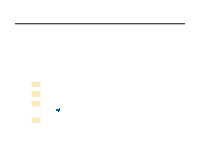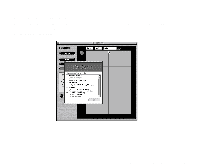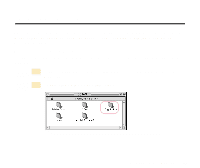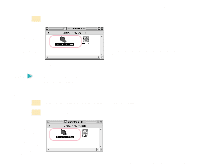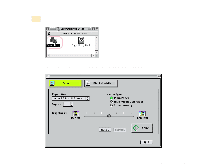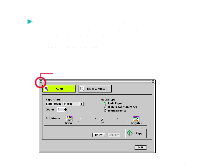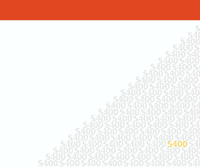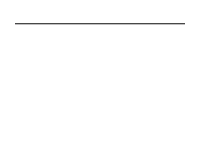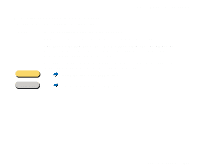Canon S400 User Manual - Page 454
Copying the Image, Plain Paper, High Resolution
 |
View all Canon S400 manuals
Add to My Manuals
Save this manual to your list of manuals |
Page 454 highlights
s Copying the Image Using the Copy Utility 1 Click the Color or Black & White button according to the image to be scanned. 2 Select the paper size you are using in Paper Size. 3 Select the number of copies to be output in Copies. 4 Select the type of paper you are using: Plain Paper, High Resolution Paper, or Transparency. 5 Set Brightness, as necessary. Move the slide bar to the right and left to set the brightness. 6 Place the image to be copied in the printer, then click the Copy button. Scanning starts. 7 When the message appears, remove the scanner cartridge and replace it with a BJ cartridge according to the printing settings. 8 Place a blank sheet of paper in the printer and click the OK button. Printing starts. Using the Scanner With Macintosh 454