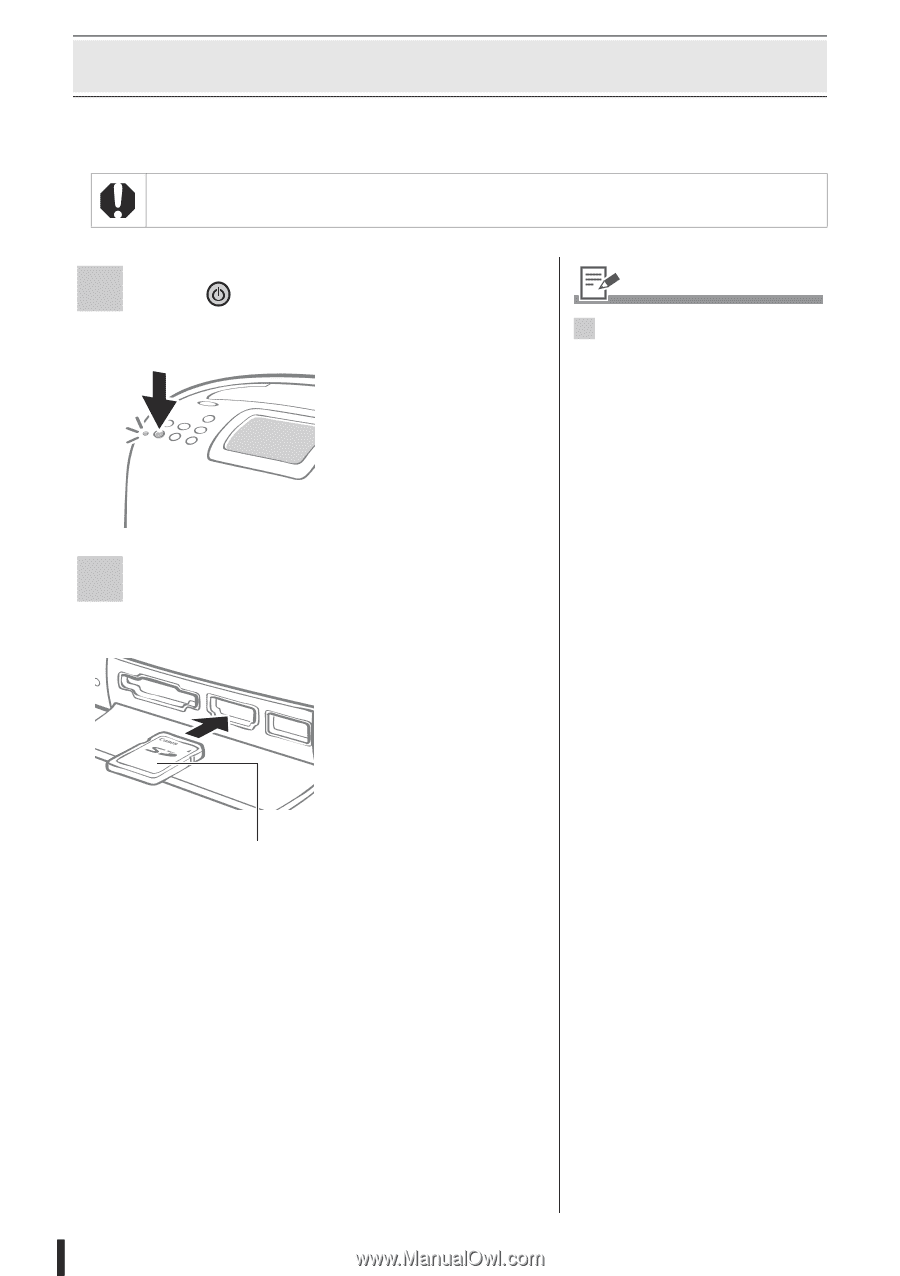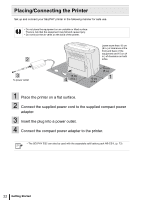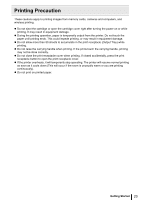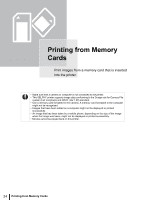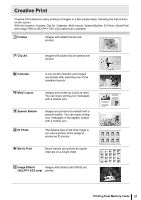Canon SELPHY ES2 SELPHY ES2 / ES20 Printer User Guide - Page 26
Inserting a Memory Card, Press, until the power lamp lights, green to turn on the power.
 |
View all Canon SELPHY ES2 manuals
Add to My Manuals
Save this manual to your list of manuals |
Page 26 highlights
Inserting a Memory Card Insert a single memory card into the printer. • Please refer to the user guide included with your memory card for handling instructions. 1 Press until the power lamp lights green to turn on the power. • The startup screen appears on the LCD monitor. 2 Insert a single memory card into the appropriate card slot of the printer. • An image is displayed on the LCD monitor. 2 • Insert a memory card fully into the appropriate slot. • When you remove a memory card from a card slot, grasp the portion of the card protruding from the card slot and pull it out. • If the confirmation screen for whether or not to use DPOF for printing is displayed on the LCD monitor, select [OK] or [Cancel] then follow the instructions below. [OK] : Step 3 on Page 29 [Cancel] : Page 27 • There is a lead-in guide to be tailored to the size of the memory card in the "SD/ miniSD/MMC+" slot. Insert a small memory card like miniSD in the lower slot to conform closely to the lead-in guide. Label side 26 Printing from Memory Cards