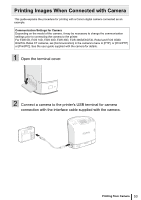Canon SELPHY ES2 SELPHY ES2 / ES20 Printer User Guide - Page 50
Adjust Image, Printing from Memory Cards, Brightness, Contrast, Sharpness
 |
View all Canon SELPHY ES2 manuals
Add to My Manuals
Save this manual to your list of manuals |
Page 50 highlights
Print Settings Adjust Image Off ( ) Brightness Prints the image without adjusting image. Corrects the image brightness. Contrast Corrects the difference between light and dark (gradation) areas of the image. Sharpness Corrects the outline of the image. : Makes the image darker. : Makes the image lighter. : Reduces the difference between light and dark so that medium color stands out. : Increases the difference between light and dark. : Softens the image outline. : Sharpens the image outline. 50 Printing from Memory Cards
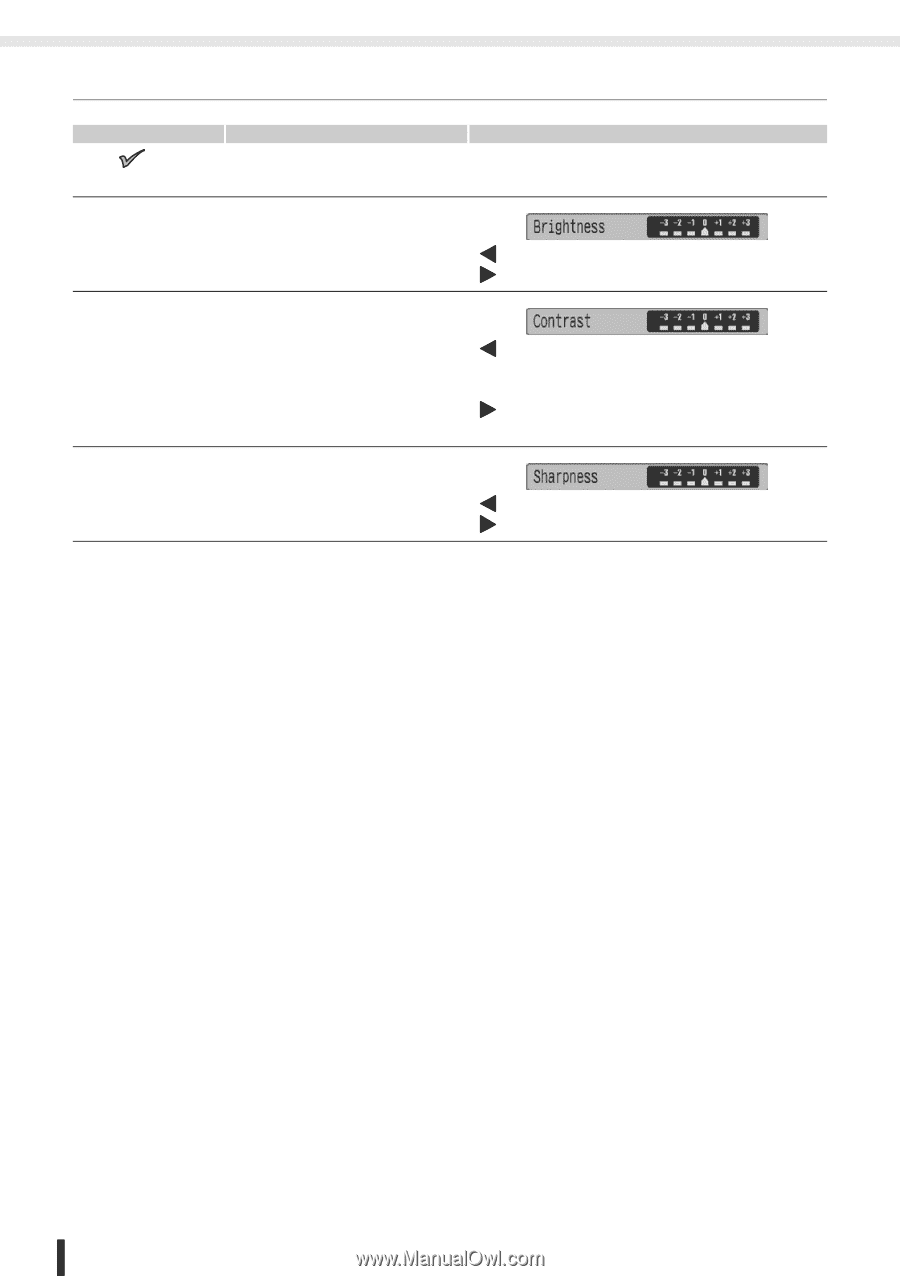
Print Settings
50
Printing from Memory Cards
Adjust Image
Off (
)
Prints the image without
adjusting image.
Brightness
Corrects the image
brightness.
: Makes the image darker.
: Makes the image lighter.
Contrast
Corrects the difference
between light and dark
(gradation) areas of the
image.
: Reduces the difference between light
and dark so that medium color stands
out.
: Increases the difference between light
and dark.
Sharpness
Corrects the outline of the
image.
: Softens the image outline.
: Sharpens the image outline.