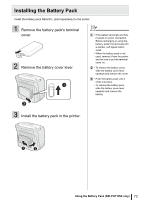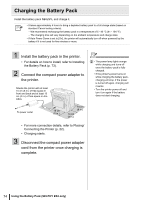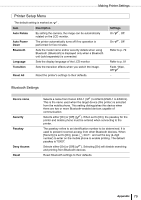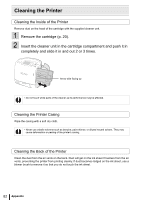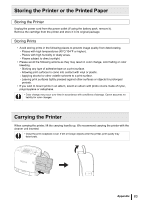Canon SELPHY ES2 SELPHY ES2 / ES20 Printer User Guide - Page 78
Making Printer Settings, How to Use the Menu, Turn the printer on and press, Press
 |
View all Canon SELPHY ES2 manuals
Add to My Manuals
Save this manual to your list of manuals |
Page 78 highlights
Making Printer Settings You can make various printer settings, such as language or power saving settings. How to Use the Menu 1 Turn the printer on and press . 2 Press or to select [Printer Setup] and press . • The printer setup screen is displayed. 3 Press or to select the item and change the setting value. • For the settings of each item, refer to pp. 79 - 81. 4 Press . • The setting value is saved. 3 • [Bluetooth] is displayed only when a Bluetooth unit is connected. 4 • If you press , the setting is canceled and the screen returns to the menu screen. 78 Appendix
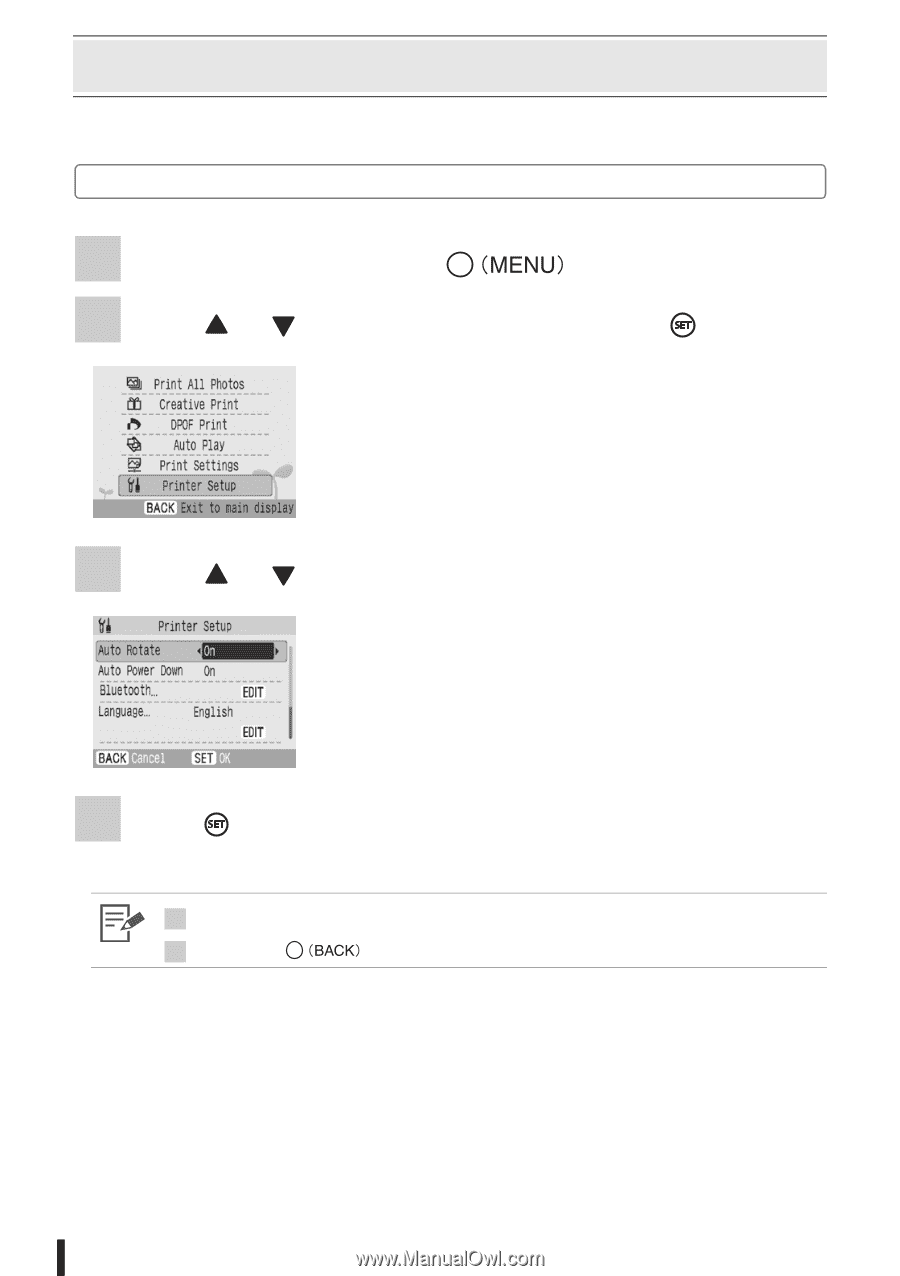
78
Appendix
Making Printer Settings
You can make various printer settings, such as language or power saving settings.
How to Use the Menu
1
Turn the printer on and press
.
2
Press
or
to select [Printer Setup] and press
.
3
Press
or
to select the item and change the setting value.
4
Press
.
•
The setting value is saved.
•
The printer setup screen is displayed.
•
For the settings of each item, refer to pp. 79 - 81.
3
• [Bluetooth] is displayed only when a Bluetooth unit is connected.
4
• If you press
, the setting is canceled and the screen returns to the menu screen.