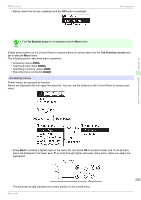Canon imagePROGRAF iPF830 Operation Guide - Page 48
these parts may damage them., Avoid cleaning where the Carriage is retrac
 |
View all Canon imagePROGRAF iPF830 manuals
Add to My Manuals
Save this manual to your list of manuals |
Page 48 highlights
Consumables and Maintenance Cleaning Inside the Top Cover 2 If paper dust has accumulated in the Vacuum holes (a) on the Platen or in the Borderless Printing Ink Grooves (b), use the Cleaning Brush (c) provided with the printer to wipe it away. iPF830 Series c • Do not touch the Linear Scale (a), Carriage Shaft (b), or Ink Tube Stabilizer (c). Touching Important these parts may damage them. Avoid cleaning where the Carriage is retracted, in position (d) or (e). b a a c b Cleaning the Printer d • If the Cleaning Brush is dirty, rinse it in water. Note 48 e Basic Guide

2
If paper dust has accumulated in the Vacuum holes
(a) on the Platen or in the Borderless Printing Ink
Grooves (b), use the Cleaning Brush (c) provided with
the printer to wipe it away.
Important
•
Do not touch the Linear Scale (a), Carriage
Shaft (b), or Ink Tube Stabilizer (c). Touching
these parts may damage them.
Avoid cleaning where the Carriage is retrac-
ted, in position (d) or (e).
c
a
b
d
e
Note
•
If the Cleaning Brush is dirty, rinse it in water.
c
b
a
Cleaning Inside the Top Cover
iPF830 Series
Basic Guide
Consumables and Maintenance
Cleaning the Printer
48