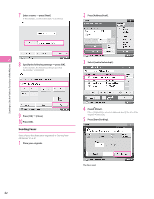Canon imageRUNNER ADVANCE C2230 imageRUNNER ADVANCE C2200 Srs Setup Guide - Page 37
Sending a Fax, Sending/Receiving Faxes via the, Remote Fax Server p. 43, Sending from a Computer p. 46
 |
View all Canon imageRUNNER ADVANCE C2230 manuals
Add to My Manuals
Save this manual to your list of manuals |
Page 37 highlights
Sending a Fax Originals scanned with the machine can be sent by fax. In addition, you can send data stored in a computer using the Fax function of the machine. Sending/Receiving Faxes via the Remote Fax Server (p. 43) Fax Numbers, Fax Line Settings, etc. Sending a Fax Sending Faxes (p. 38) Fax Numbers, Fax Line Settings, etc. Sending a Fax You can send faxes from a computer using the Fax function of the machine. Original Scan You can scan originals with the machine send them by fax. Install the Driver Receive Computer This Machine Sending from a Computer (p. 46) Settings for Using Remote Fax (Server Machine/Client Machine) Sending/Receiving a Fax Remote Fax TX Receive Server Machine This Machine Even if a fax board is not installed on your machine, by using the Remote Fax function, you can send/receive faxes using another fax machine. When using the Remote Fax TX function, you can use your machine only as a client machine. 37