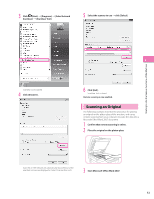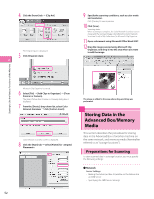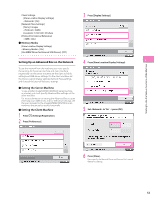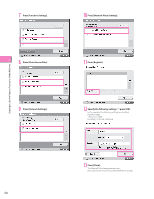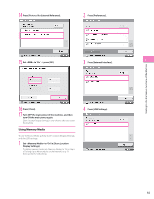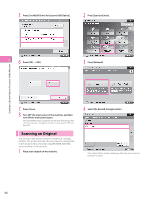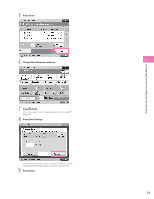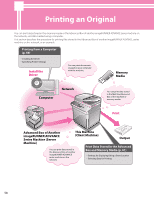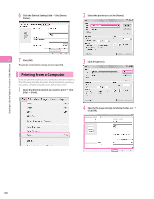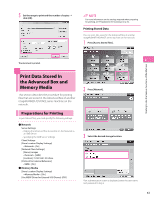Canon imageRUNNER ADVANCE C2230 imageRUNNER ADVANCE C2200 Srs Setup Guide - Page 56
Press [Use MEAP Driver for External USB Device]., Press [Scan and Store].
 |
View all Canon imageRUNNER ADVANCE C2230 manuals
Add to My Manuals
Save this manual to your list of manuals |
Page 56 highlights
5 Press [Use MEAP Driver for External USB Device]. 2 Press [Scan and Store]. 2 6 Press [Off] → [OK]. 3 Press [Network]. Starting to Use the Various Functions of the Machine 7 Press [Close]. 8 Turn OFF the main power of the machine, and then turn ON the main power again. The [Use MEAP Driver for External USB Device] setting becomes effective only after turning the machine's main power OFF, and then ON. Scanning an Original You can store data scanned with the machine in a storage location. This section describes the procedure for storing data in the Advanced Box of another imageRUNNER ADVANCE series machine on the network. 1 Place your original on the machine. 4 Select the desired storage location. If an authentication screen is displayed, enter the user name and password to log in. 56