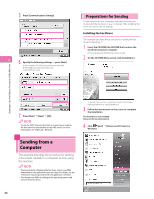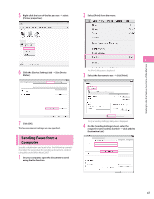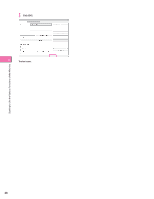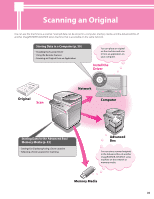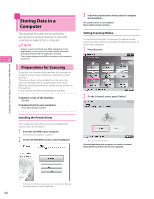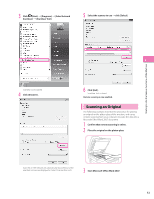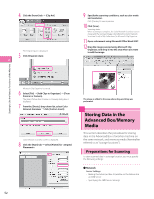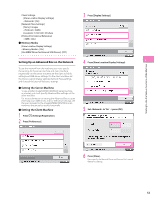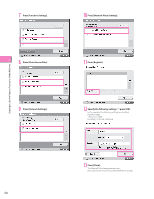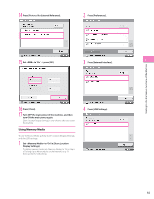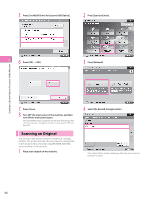Canon imageRUNNER ADVANCE C2230 imageRUNNER ADVANCE C2200 Srs Setup Guide - Page 51
Start Microsoft Office Word 2007., Click [Exit].
 |
View all Canon imageRUNNER ADVANCE C2230 manuals
Add to My Manuals
Save this manual to your list of manuals |
Page 51 highlights
3 Click (Start) → [Programs] → [Color Network ScanGear] → [ScanGear Tool]. 5 Select the scanner to use → click [Select]. Starting to Use the Various Functions of the Machine ScanGear Tool is started. 4 Click [Discover]. 2 6 Click [Exit]. ScanGear Tool is closed. Remote scanning is now enabled. Scanning an Original The following example describes the procedure for placing an original on the platen glass of the machine, and using remote scanning from your computer to paste the data into a Microsoft Office Word 2007 document. 1 Confirm that remote scanning is online. 2 Place the original on the platen glass. Scanners on the network are automatically discovered, and the searched scanners are displayed in [Select Scanner from List]. 3 Start Microsoft Office Word 2007. 51