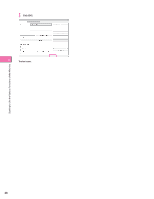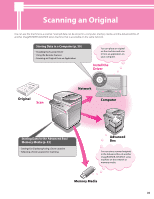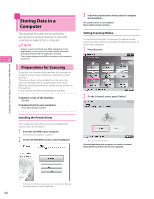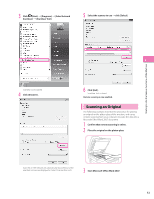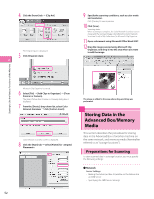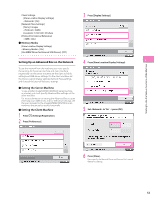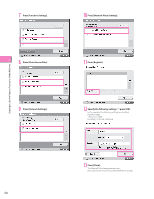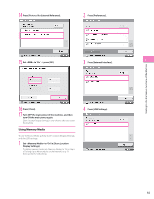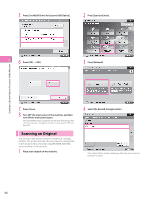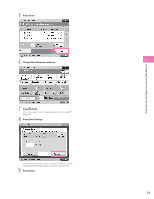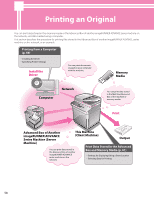Canon imageRUNNER ADVANCE C2230 imageRUNNER ADVANCE C2200 Srs Setup Guide - Page 53
Setting Up an Advanced Box on the Network
 |
View all Canon imageRUNNER ADVANCE C2230 manuals
Add to My Manuals
Save this manual to your list of manuals |
Page 53 highlights
Starting to Use the Various Functions of the Machine Client Settings [Store Location Display Settings] : [On] [Network Place Settings] [Name]: images : [SMB] [Location]: \\192.168.1.23\share [Protocol for External Reference] : [On] ⨋⨋Memory Media [Store Location Display Settings] : [On] [Use MEAP Driver for External USB Device]: [Off ] 3 Press [Display Settings]. Setting Up an Advanced Box on the Network 4 Press [Store Location Display Settings]. 2 To use the network from the machine, you must specify the settings for the server machine and client machine respectively. On the server machine, set the Open to Public settings and SMB server settings. On the client machine, set the Store Location Display settings, Network Place settings, and Protocol for External Reference settings. ⨋⨋Setting the Server Machine To use another imageRUNNER ADVANCE series machine as a server, you must specify Advanced Box settings on the other machine. For more information on setting the Advanced Box to open externally as an SMB server, and for SMB server settings, see the user manuals for the imageRUNNER ADVANCE series machines that are to be opened externally. ⨋⨋Setting the Client Machine 1 Press (Settings/Registration). 2 Press [Preferences]. 5 Set to 'On' → press [OK]. 6 Press [Close]. Next, specify the Network Place and Protocol for External Reference settings. 53