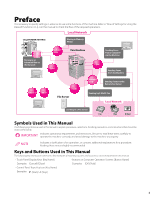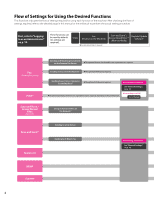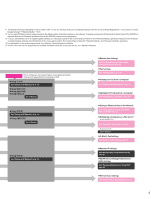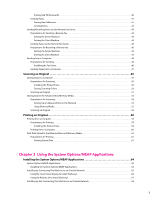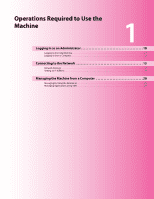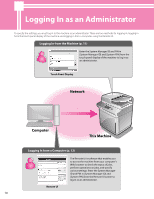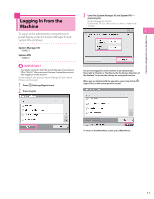7
Printing the TX Terminal ID
............................................................................
40
Sending Faxes
............................................................................................
41
Storing New Addresses
...............................................................................
41
Sending Faxes
........................................................................................
42
Sending/Receiving Faxes via the Remote Fax Server
...........................................................
43
Preparations for Sending a Remote Fax
....................................................................
43
Setting the Server Machine
...........................................................................
43
Setting the Client Machine
............................................................................
43
Sending Faxes via the Remote Fax Server
..................................................................
44
Preparations for Receiving a Remote Fax
..................................................................
45
Setting the Server Machine
...........................................................................
45
Setting the Client Machine
............................................................................
45
Sending from a Computer
....................................................................................
46
Preparations for Sending
..................................................................................
46
Installing the Fax Driver
...............................................................................
46
Sending Faxes from a Computer
..........................................................................
47
Scanning an Original
...............................................................
49
Storing Data in a Computer
..................................................................................
50
Preparations for Scanning
.................................................................................
50
Installing the Printer Driver
............................................................................
50
Setting Scanning Online
..............................................................................
50
Scanning an Original
.....................................................................................
51
Storing Data in the Advanced Box/Memory Media
............................................................
52
Preparations for Scanning
.................................................................................
52
Setting Up an Advanced Box on the Network
..........................................................
53
Using Memory Media
.................................................................................
55
Scanning an Original
.....................................................................................
56
Printing an Original
.................................................................
58
Printing from a Computer
....................................................................................
59
Preparations for Printing
..................................................................................
59
Installing the Printer Driver
............................................................................
59
Printing from a Computer
.................................................................................
60
Print Data Stored In the Advanced Box and Memory Media
....................................................
61
Preparations for Printing
..................................................................................
61
Printing Stored Data
..................................................................................
61
Chapter 3 Using the System Options/MEAP Applications
Installing the System Options/MEAP Applications
....................................
64
System Options/MEAP Applications
..........................................................................
65
Installing the System Options/MEAP Applications
.........................................................
65
Installing by Connecting This Machine to an Outside Network
.................................................
65
Using the Touch Panel Display to Install (Delivery)
.........................................................
66
Using the Remote UI to Install (Delivery)
...................................................................
67
Installing by Not Connecting This Machine to an Outside Network
.............................................
68