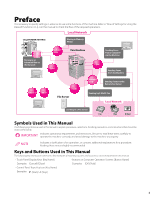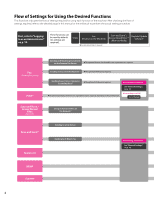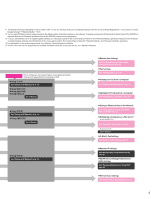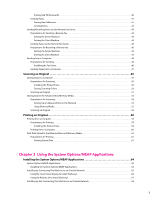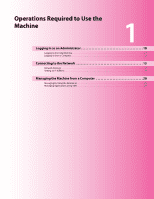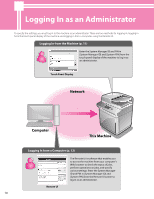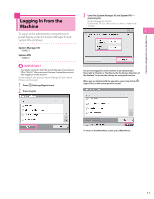Canon imageRUNNER ADVANCE C2230 imageRUNNER ADVANCE C2200 Srs Setup Guide - Page 8
Managing Register/Update Software, Updating the Firmware
 |
View all Canon imageRUNNER ADVANCE C2230 manuals
Add to My Manuals
Save this manual to your list of manuals |
Page 8 highlights
Installing a System Option Using the Touch Panel Display 68 Installing the System Options Using the Remote UI (Manual 69 Installing the MEAP Applications Using the Remote UI (Manual 69 Starting the MEAP Applications 70 Downloading the Manuals and Related Software 71 Managing Register/Update Software 72 Managing by Using the Touch Panel Display 73 Displaying the Installation/Update Log Using the Touch Panel Display 73 Using the Touch Panel Display 73 Managing by Using the Remote UI 74 Displaying the Installation/Update Log Using the Remote UI 74 Using the Remote UI 75 Updating the Firmware 76 Using the Remote UI to Update (Delivery 77 8

8
Installing a System Option Using the Touch Panel Display
..................................................
68
Installing the System Options Using the Remote UI (Manual)
...............................................
69
Installing the MEAP Applications Using the Remote UI (Manual)
............................................
69
Starting the MEAP Applications
..............................................................................
70
Downloading the Manuals and Related Software
.............................................................
71
Managing Register/Update Software
................................................
72
Managing by Using the Touch Panel Display
..................................................................
73
Displaying the Installation/Update Log Using the Touch Panel Display
......................................
73
Using the Touch Panel Display
............................................................................
73
Managing by Using the Remote UI
...........................................................................
74
Displaying the Installation/Update Log Using the Remote UI
...............................................
74
Using the Remote UI
......................................................................................
75
Updating the Firmware
.............................................................
76
Using the Remote UI to Update (Delivery)
....................................................................
77