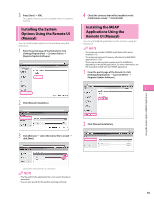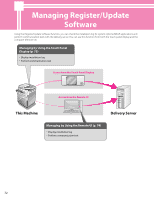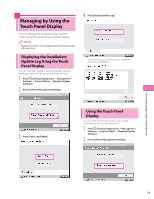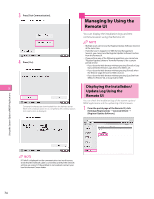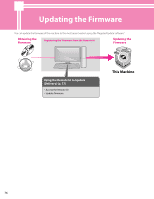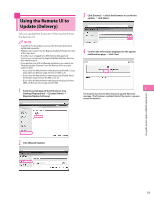Canon imageRUNNER ADVANCE C2230 imageRUNNER ADVANCE C2200 Srs Setup Guide - Page 73
Managing by Using the Touch Panel Display
 |
View all Canon imageRUNNER ADVANCE C2230 manuals
Add to My Manuals
Save this manual to your list of manuals |
Page 73 highlights
Managing by Using the Touch Panel Display You can display the installation logs and test communication using the touch panel display. 4 Press [Display Update Logs]. Multiple users cannot use the Register/Update Software function at the same time. Displaying the Installation/ Update Log Using the Touch Panel Display You can check the installation logs of the system options/ MEAP applications and the update log of the firmware. 1 Press (Settings/Registration)→ [Management Settings] → [License/Other] → [Register/Update Software]. 2 Press [Software Management Settings]. The installation logs of the system options and MEAP applications are displayed. 3 3 Press [Select Log Display]. Using the Touch Panel Display You can check whether the machine can properly communicate with the delivery server. 1 Press (Settings/Registration)→ [Management Settings] → [License/Other] → [Register/Update Software]. 2 Press [Software Management Settings]. Using the System Options/MEAP Applications 73