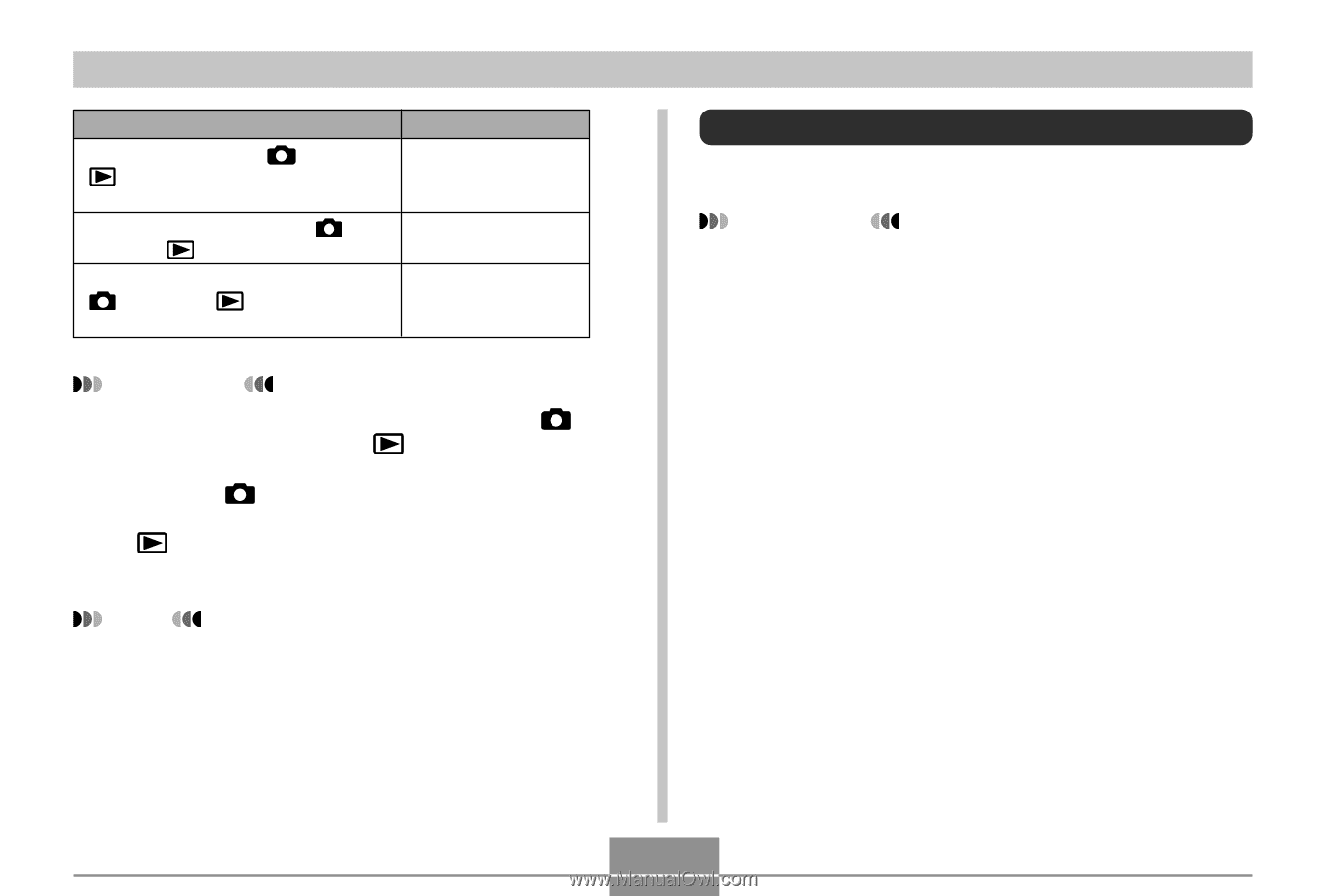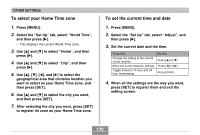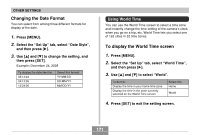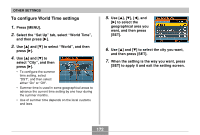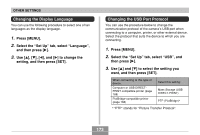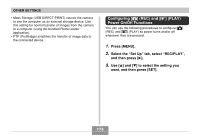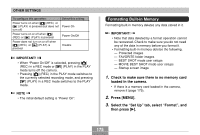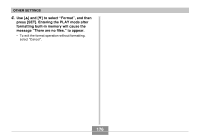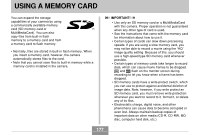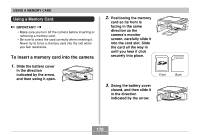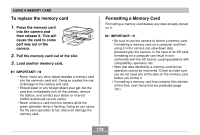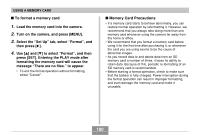Casio EX-Z750 Owners Manual - Page 175
Formatting Built-in Memory, Check to make sure there is no memory card, loaded in the camera.
 |
UPC - 079767684266
View all Casio EX-Z750 manuals
Add to My Manuals
Save this manual to your list of manuals |
Page 175 highlights
OTHER SETTINGS To configure this operation: Power turns on when [ ] (REC) or [ ] (PLAY) is pressed (but does not turn off) Power turns on or off when [ ] (REC) or [ ] (PLAY) is pressed Power does not turn on or off when [ ] (REC) or [ ] (PLAY) is pressed Select this setting: Power On Power On/Off Disable IMPORTANT! • When "Power On/Off" is selected, pressing [ ] (REC) in a REC mode or [ ] (PLAY) in the PLAY mode turns off the camera. • Pressing [ ] (REC) in the PLAY mode switches to the currently selected recording mode, and pressing [ ] (PLAY) in a REC mode switches to the PLAY mode. NOTE • The initial default setting is "Power On". Formatting Built-in Memory Formatting built-in memory deletes any data stored in it. IMPORTANT! • Note that data deleted by a format operation cannot be recovered. Check to make sure you do not need any of the data in memory before you format it. • Formatting built-in memory deletes the following. - Protected images - FAVORITE folder images - BEST SHOT mode user setups - MOVIE BEST SHOT mode user setups - Startup screen image 1. Check to make sure there is no memory card loaded in the camera. • If there is a memory card loaded in the camera, remove it (page 179). 2. Press [MENU]. 3. Select the "Set Up" tab, select "Format", and then press [̈]. 175