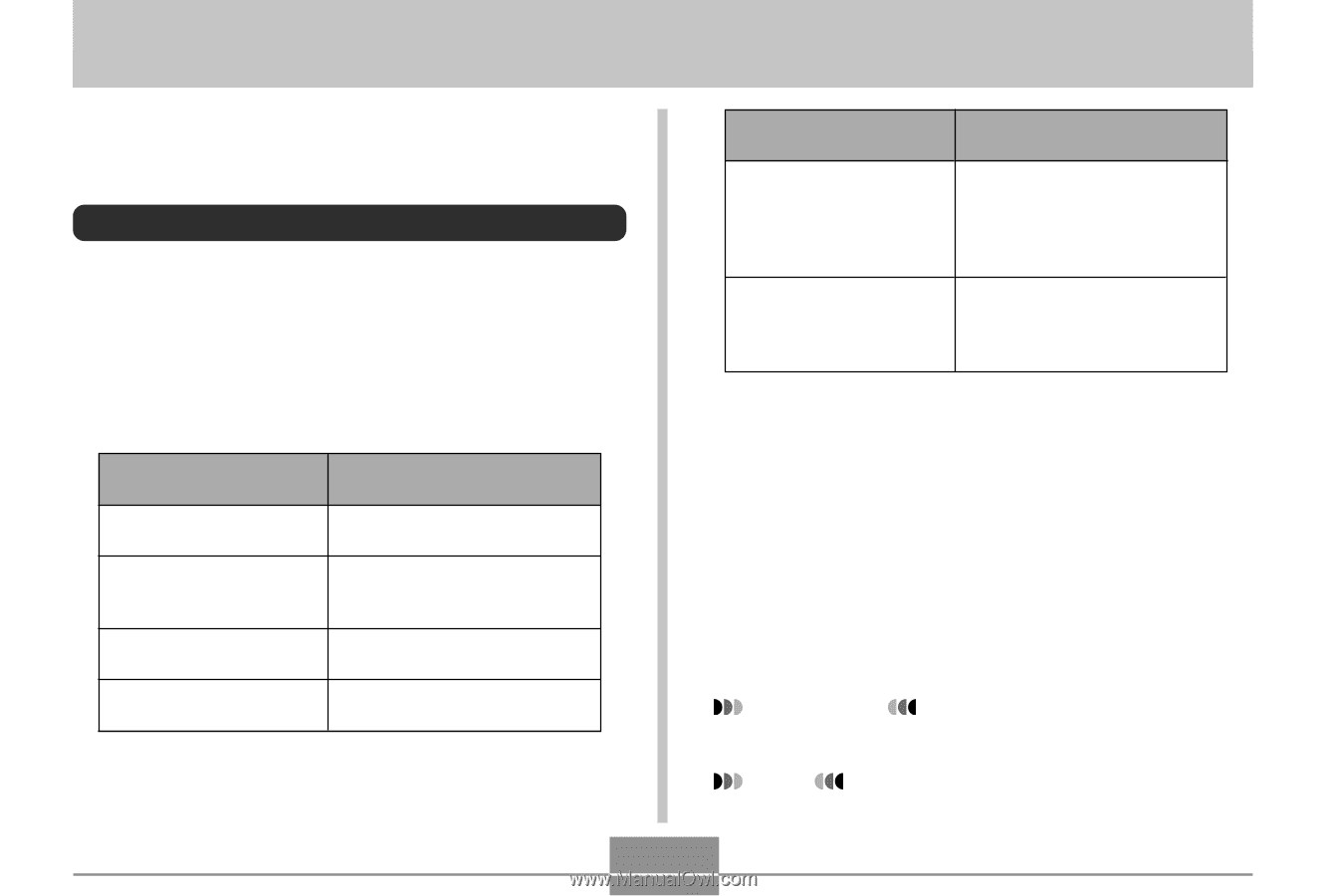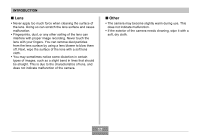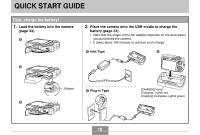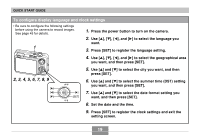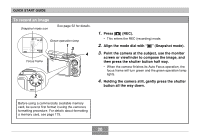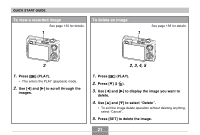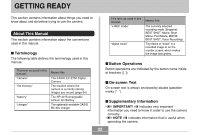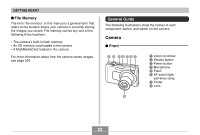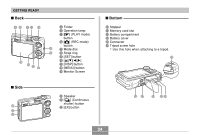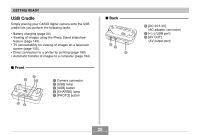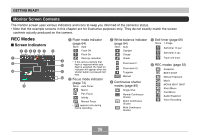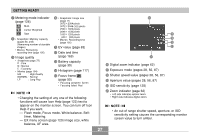Casio EX-Z750 Owners Manual - Page 22
GETTING READY, About This Manual - charger
 |
UPC - 079767684266
View all Casio EX-Z750 manuals
Add to My Manuals
Save this manual to your list of manuals |
Page 22 highlights
GETTING READY GETTING READY This section contains information about things you need to know about and do before trying to use the camera. About This Manual This section contains information about the conventions used in this manual. I Terminology The following table defines the terminology used in this manual. This term as used in this manual: "camera" "file memory" "battery" "charger" Means this: The CASIO EX-Z750 Digital Camera The location where the camera is currently storing images you record (page 54) The NP-40 Rechargeable Lithium Ion Battery The optionally available CASIO BC-30L charger This term as used in this manual: "a REC mode" "digital noise" Means this: The currently selected recording mode (Snapshot, BEST SHOT, Movie, Short Movie, Past Movie, MOVIE BEST SHOT, Voice Recording) Tiny flecks or "snow" in a recorded image or on the monitor screen, which makes the image look grainy. I Button Operations Button operations are indicated by the button name inside of brackets ([ ]). I On-screen Text On-screen text is always enclosed by double quotation marks (" "). I Supplementary Information • IMPORTANT! indicates very important information you need to know in order to use the camera correctly. • NOTE indicates information that is useful when operating the camera. 22