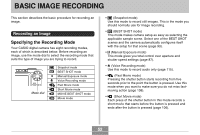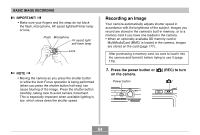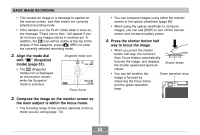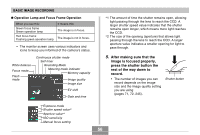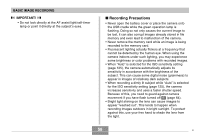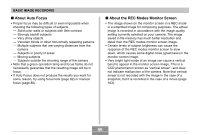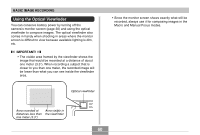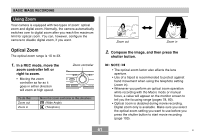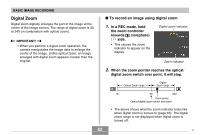Casio EX-Z750 Owners Manual - Page 57
About AF Assist Light, In a REC mode, press [MENU]., to select the, to select, and then press
 |
UPC - 079767684266
View all Casio EX-Z750 manuals
Add to My Manuals
Save this manual to your list of manuals |
Page 57 highlights
BASIC IMAGE RECORDING IMPORTANT! • When the "REC" tab's "Quick Shutter" setting is turned on (page 76), the camera immediately records the image without waiting for Auto Focus to be performed when you press the shutter release all the way down without pausing. This helps to ensure that you are able to capture exactly the moment you want. I About AF Assist Light The AF assist light/self-timer lamp operates automatically to assist the Auto Focus operation whenever you are shooting where lighting is dim. AF assist light/self-timer lamp You can turn the AF assist light on or off. It is recommended that you turn off the AF assist light when recording images of nearby people, etc. 1. In a REC mode, press [MENU]. 2. Use [̇] and [̈] to select the "REC" tab. 3. Use [̆] and [̄] to select "AF Assist Light", and then press [̈]. 4. Use [̆] and [̄] to select the setting you want, and then press [SET]. To do this: Turn on the AF assist light Turn off the AF assist light Select this setting: On Off 57 B