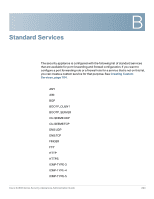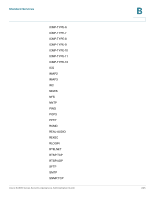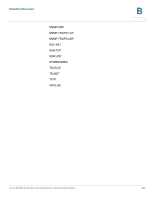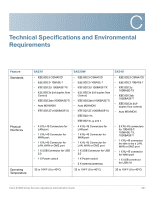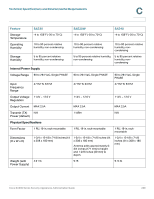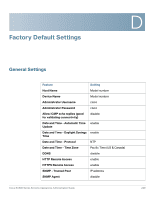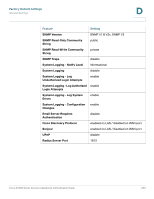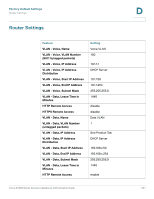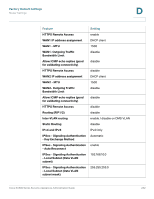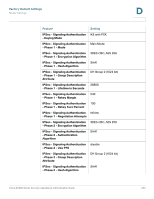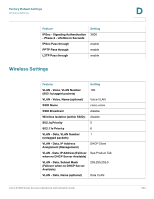Cisco ESW-540-48 Administration Guide - Page 229
Factory Default Settings, General Settings
 |
UPC - 882658251351
View all Cisco ESW-540-48 manuals
Add to My Manuals
Save this manual to your list of manuals |
Page 229 highlights
D Factory Default Settings General Settings Feature Setting Host Name Model number Device Name Model number Administrator Username cisco Administrator Password cisco Allow ICMP echo replies (good for validating connectivity) disable Date and Time - Automatic Time enable Update Date and Time - Daylight Savings enable Time Date and Time - Protocol NTP Date and Time - Time Zone Pacific Time (US & Canada) DDNS disable HTTP Remote Access enable HTTPS Remote Access enable SNMP - Trusted Peer IP address SNMP Agent disable Cisco SA500 Series Security Appliances Administration Guide 229
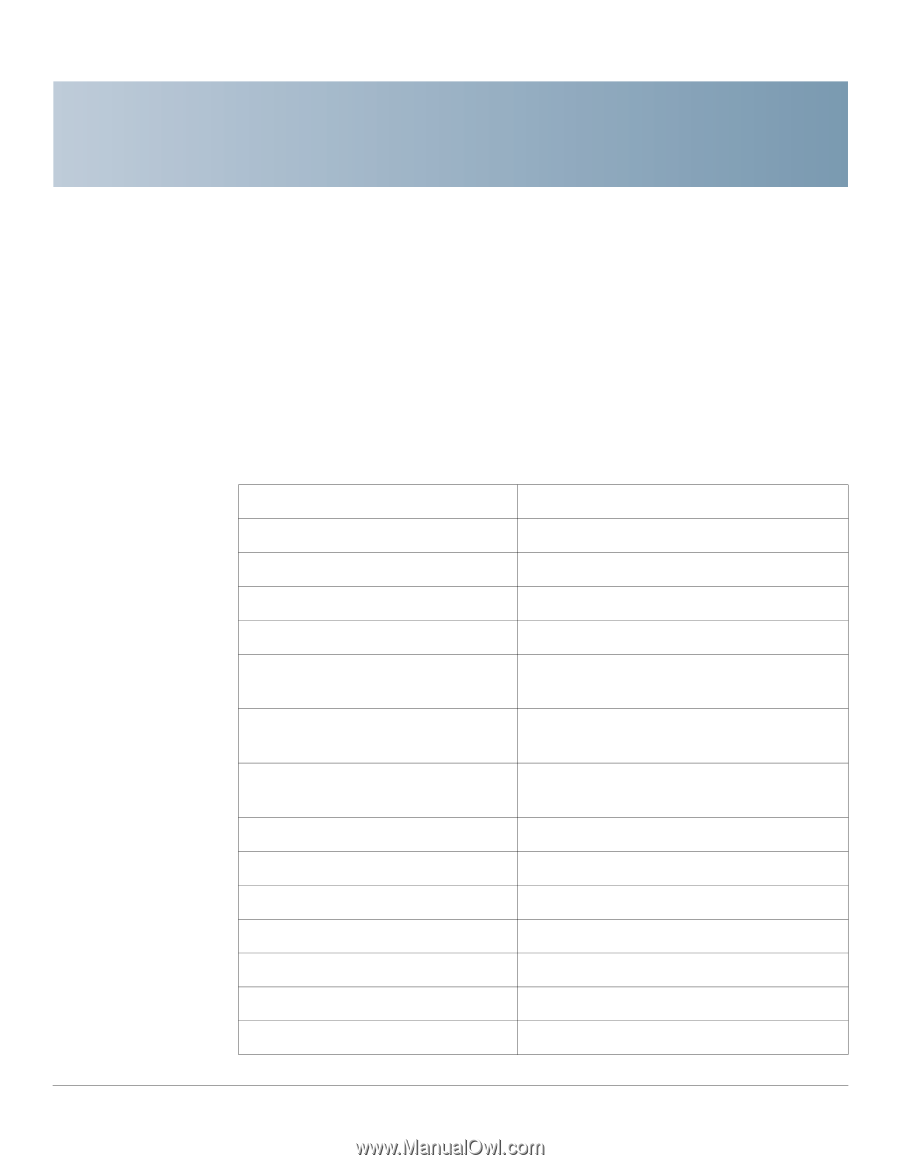
D
Cisco SA500 Series Security Appliances Administration Guide
229
Factory Default Settings
General Settings
Feature
Setting
Host Name
Model number
Device Name
Model number
Administrator Username
cisco
Administrator Password
cisco
Allow ICMP echo replies (good
for validating connectivity)
disable
Date and Time - Automatic Time
Update
enable
Date and Time - Daylight Savings
Time
enable
Date and Time - Protocol
NTP
Date and Time - Time Zone
Pacific Time (US & Canada)
DDNS
disable
HTTP Remote Access
enable
HTTPS Remote Access
enable
SNMP - Trusted Peer
IP address
SNMP Agent
disable