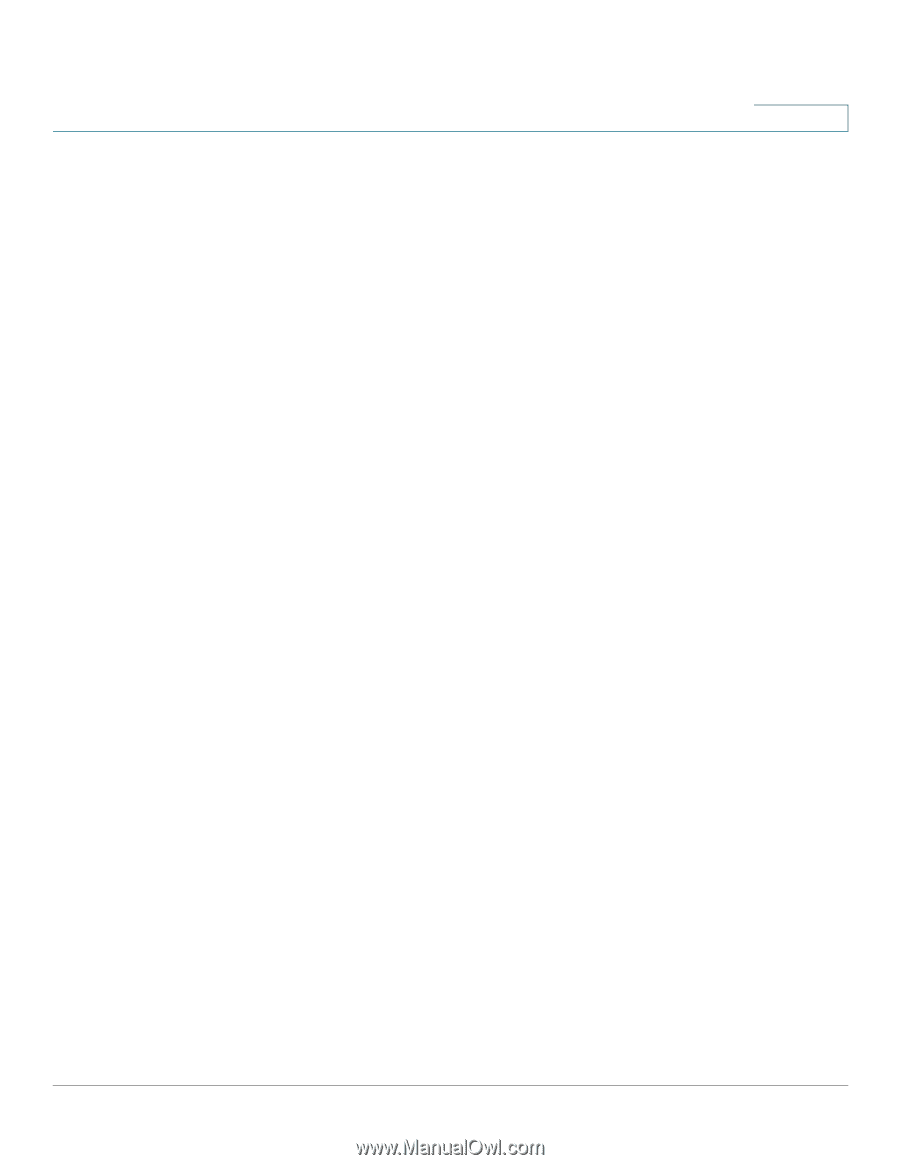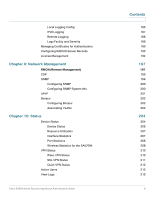Cisco ESW-540-48 Administration Guide - Page 3
Contents, Getting Started, Networking - 24
 |
UPC - 882658251351
View all Cisco ESW-540-48 manuals
Add to My Manuals
Save this manual to your list of manuals |
Page 3 highlights
Contents Chapter 1: Getting Started 10 Feature Overview 10 Device Overview 11 Front Panel 11 Rear Panel 12 Installation 13 Installation Options 13 Hardware Installation 16 Getting Started with the Configuration Utility 17 Connecting to the Configuration Utility 18 Using the Getting Started Pages 19 Navigating Through the Configuration Utility 21 Using the Help System 22 About the Default Settings 22 Basic Tasks 23 Changing the Default User Name and Password 23 Backing Up Your Configuration 24 Upgrading the Firmware 24 Common Configuration Scenarios 25 Basic Network Configuration with Internet Access 26 Cisco Smart Business Communications System Configuration 28 Firewall for Controlling Inbound and Outbound Traffic 29 DMZ for Public Websites and Services 29 Configuring ProtectLink Web & Email Security 31 Site-to-Site Networking and Remote Access 31 Wireless Networking 35 Chapter 2: Networking 36 Configuring the WAN Connection 37 Viewing the WAN Status 39 Creating PPPoE Profiles 40 Configuring an IP Alias 41 Cisco SA500 Series Security Appliances Administration Guide 3