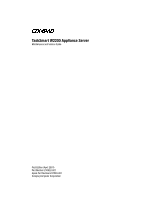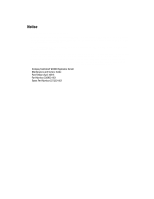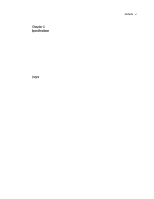iv
Compaq TaskSmart W2200 Appliance Server Maintenance and Service Guide
Removal and Replacement Procedures
continued
PCI Riser Board Assembly
.....................................................................................
2-23
Expansion Board
.............................................................................................
2-24
PCI Board Guide
.............................................................................................
2-25
Center Wall
.............................................................................................................
2-26
Cables
.....................................................................................................................
2-28
ATA Cable (Model 10)
...................................................................................
2-28
Two-Device Terminated SCSI Cable (Models 20 and 30)
..............................
2-29
CD-ROM/Diskette Drive Assembly Cable
.....................................................
2-30
Remote Insight Lights-Out Edition Board Remote Management Cable (Model
30)
...................................................................................................................
2-31
System Fans
............................................................................................................
2-32
Fans 1, 2, and 3
................................................................................................
2-33
Fans 4 and 5
....................................................................................................
2-34
Power Supply
.........................................................................................................
2-35
Processor
................................................................................................................
2-36
Battery
....................................................................................................................
2-38
System Board
.........................................................................................................
2-41
Chapter 3
Diagnostic Tools
Diagnostic Tools Utility Overview
...........................................................................
3-2
Restoring the TaskSmart W2200 Appliance Server to Factory Defaults
.................
3-3
Chapter 4
Connectors, Switches, and LEDs
Connectors
................................................................................................................
4-1
Rear Panel Connectors
......................................................................................
4-2
Expansion Slot Connectors
...............................................................................
4-3
System Board Connectors
.................................................................................
4-4
System Board Switches
............................................................................................
4-5
System Switch (SW2)
.......................................................................................
4-6
System Configuration Switch (SW3)
................................................................
4-6
LEDs
.........................................................................................................................
4-7
Front Panel LEDs
..............................................................................................
4-8
Rear Panel LEDs
.............................................................................................
4-10
Internal Power LED
........................................................................................
4-11